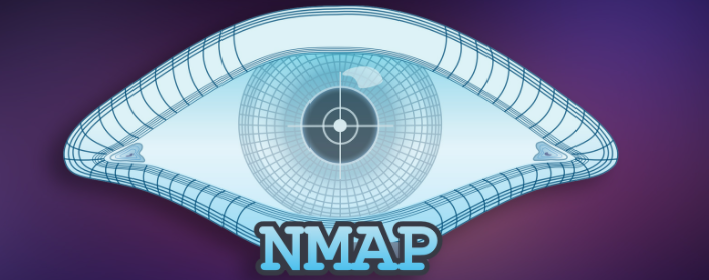I will describe the nmap tool in detail and ways to use the tool precisely especially for penetration testers.
Introduction
Nmap is a free and open source tool which is especially used for scanning and identifying the open ports i.e. discovery hosts. There are a total of 65535 available ports; This tool is especially used for initial enumeration .
Scan types
Target specification
Just to scan with IP address
1
|
root@gr4n173:~$ nmap 10.150.150.10
|
To scan the multiple targets with IP range
1
|
root@gr4n173:~$ nmap 10.150.150.1-254
|
Scan whole network
Sometimes we wish to scan a whole network of adjacent hosts. This nmap supports CIDR-style addressing. We just have to append /<numbits> to an ip address or hostname for example:-
hostname, ip address, networks.
1
|
root@gr4n173:~$ nmap 10.150.150.10/24
|
Host Discovery
Scanning every port of every single ip address is slow and usually necessary. So host discovery or ping scan comes into play i.e. this will demonstrate that ip addresses which are actually active.
List the target hosts(-sL)
This can be done using List Scan as -sL and this can’t be combined with port scanning, os detection, host discovery.
1
2
3
4
5
6
|
root@gr4n173:~$ nmap -sL google.com
Starting Nmap 7.91 ( https://nmap.org ) at 2021-06-18 14:38 +0545
Nmap scan report for google.com (172.217.160.142)
Other addresses for google.com (not scanned): 2404:6800:4007:80a::200e
rDNS record for 172.217.160.142: maa03s29-in-f14.1e100.net
Nmap done: 1 IP address (0 hosts up) scanned in 0.09 seconds
|
No port scan ( -sn)
In order to host discovery without port scan and only print out the available hosts that respond to host discovery we can use -sn options. This can be combined with any of the discovery probe types( -P*) for greater flexibility. To identify the running host without port scan/host discovery we can combine it with
1
2
3
4
5
6
7
8
9
10
11
12
13
14
15
16
|
root@gr4n173:~$ nmap -sn -Pn 10.150.150.10-15
Host discovery disabled (-Pn). All addresses will be marked 'up' and scan times will be slower.
Starting Nmap 7.91 ( https://nmap.org ) at 2021-06-18 14:44 +0545
Nmap scan report for 10.150.150.10
Host is up.
Nmap scan report for 10.150.150.11
Host is up.
Nmap scan report for 10.150.150.12
Host is up.
Nmap scan report for 10.150.150.13
Host is up.
Nmap scan report for 10.150.150.14
Host is up.
Nmap scan report for 10.150.150.15
Host is up.
Nmap done: 6 IP addresses (6 hosts up) scanned in 0.02 seconds
|
No ping ( -Pn)
Without ping and host discovery we can determine the open port with -Pn . Here we already have to know the active ip address so, this scan assumes the given ip is active.
1
2
3
4
5
6
7
8
9
10
11
12
13
14
|
root@gr4n173:~$ nmap -Pn 10.150.150.11
Host discovery disabled (-Pn). All addresses will be marked 'up' and scan times will be slower.
Starting Nmap 7.91 ( https://nmap.org ) at 2021-06-18 14:55 +0545
Nmap scan report for 10.150.150.11
Host is up (0.19s latency).
Not shown: 985 closed ports
PORT STATE SERVICE
21/tcp open ftp
80/tcp open http
135/tcp open msrpc
139/tcp open netbios-ssn
443/tcp open https
445/tcp open microsoft-ds
1433/tcp open ms-sql-s
|
Port Scanning
Basic states involved in port scan are open, closed, filtered, unfiltered. All these states are same as their basic meaning except unfiltered; it can be combined with other scans like Window Scan, SYN Scan or FIN Scan which helps to identify whether the port is open or not. In port scanning we required administrator privileges.
Techniques involved
1. SYN Scan (-sS)
This scan is known as TCP SYN Scanand is default i.e. it can be performed quickly, scanning thousands of ports per second on a fast network not hampered by restrictive firewalls.
1
2
3
4
5
6
7
8
9
10
11
12
13
14
|
root@gr4n173:~$ sudo nmap -sS 10.150.150.12-20
Nmap scan report for 10.150.150.12
Host is up (0.19s latency).
Not shown: 998 closed ports
PORT STATE SERVICE
21/tcp open ftp
22/tcp open ssh
Nmap scan report for 10.150.150.18
Host is up (0.20s latency).
Not shown: 998 closed ports
PORT STATE SERVICE
22/tcp open ssh
80/tcp open http
|
2.Connect Scan(-sT)
When we don’t have admin privileges we can use TCP connect scan which gives same result as that of SYN scan. So if we have admin privileges we are advised to use syn scan rather than connect scan.
1
2
3
4
5
6
7
8
9
10
11
12
13
14
15
16
17
18
19
20
21
|
root@gr4n173:~$ nmap -sT 10.150.150.200-205
Nmap scan report for 10.150.150.202
Host is up (0.19s latency).
Not shown: 995 closed ports
PORT STATE SERVICE
22/tcp open ssh
88/tcp open kerberos-sec
445/tcp open microsoft-ds
3031/tcp open eppc
3689/tcp open rendezvous
Nmap scan report for 10.150.150.212
Host is up (0.20s latency).
Not shown: 986 closed ports
PORT STATE SERVICE
21/tcp open ftp
80/tcp open http
135/tcp open msrpc
139/tcp open netbios-ssn
443/tcp open https
445/tcp open microsoft-ds
|
3. UDP Scans
UDP Services are widely deployed. DNS, SNMP and DHCP (registered ports 53,161/162, 67/68) are commonly used. Scan is activated with -sUoptions and can be combined with tcp scan type such as SYN scan(-sS) to check both protocols during the same run.
1
|
root@gr4n173:~$ sudo nmap -sU 10.150.150.10
|
Port Specification and Scan order
Scan only specific ports(-p)
Scanning specified ports is done so as to scan only required ports and we can define the ranges using hyphen as (1-100). We can define which types of protocol as T: for tcp and U: for UDP. Similarly in order to scan all the ports -p- is specified which will scan from 1 to 65535 ports.
1
2
3
4
5
6
7
8
9
|
root@gr4n173:~$ nmap -p 1-10000 10.150.150.11
Nmap scan report for 10.150.150.12
Host is up (0.20s latency).
Not shown: 9998 closed ports
PORT STATE SERVICE
21/tcp open ftp
22/tcp open ssh
Nmap done: 1 IP address (1 host up) scanned in 269.13 seconds
|
Exclude the specified ports for scanning (--exclude-ports)
This is the same as that of specified ports scanning.
1
|
root@gr4n173:~$ nmap --exclude-ports 1-10000 10.150.150.11
|
Fast Scan (-F)
Basically when nmap scans the most common port 1,000 ports are scanned but with this it will reduce to 100 . This option will only scan ports that are named in the service file.
1
2
3
4
5
6
7
8
9
10
|
root@gr4n173:~$ nmap -F 10.150.150.11
Starting Nmap 7.91 ( https://nmap.org ) at 2021-06-18 16:13 +0545
Nmap scan report for 10.150.150.11
Host is up (0.20s latency).
Not shown: 98 closed ports
PORT STATE SERVICE
21/tcp open ftp
22/tcp open ssh
Nmap done: 1 IP address (1 host up) scanned in 2.07 seconds
|
Top ports (--top-ports <n>)
In order to scan the top ports we have to specify the highest number to be searched.
1
2
3
4
5
6
7
8
9
10
11
12
13
14
|
root@gr4n173:~$ nmap --top-ports 1000 10.150.150.11
Starting Nmap 7.91 ( https://nmap.org ) at 2021-06-18 16:15 +0545
Stats: 0:00:30 elapsed; 0 hosts completed (1 up), 1 undergoing Connect Scan
Connect Scan Timing: About 99.55% done; ETC: 16:16 (0:00:00 remaining)
Nmap scan report for 10.150.150.11
Host is up (0.19s latency).
Not shown: 985 closed ports
PORT STATE SERVICE
21/tcp open ftp
80/tcp open http
135/tcp open msrpc
139/tcp open netbios-ssn
443/tcp open https
445/tcp open microsoft-ds
|
Version Detection
Determining the version and service of a certain port helps to dig deeper so that we can exploit the certain service of a specific version. We can use -sV for version detection .
1
2
3
4
5
6
7
8
9
10
11
12
|
root@gr4n173:~$ nmap -sV 10.150.150.11
Starting Nmap 7.91 ( https://nmap.org ) at 2021-06-18 16:23 +0545
Nmap scan report for 10.150.150.12
Host is up (0.24s latency).
Not shown: 98 closed ports
PORT STATE SERVICE VERSION
21/tcp open ftp vsftpd 2.0.8 or later
22/tcp open ssh OpenSSH 8.2p1 Ubuntu 4ubuntu0.1 (Ubuntu Linux; protocol 2.0)
Service Info: OS: Linux; CPE: cpe:/o:linux:linux_kernel
Service detection performed. Please report any incorrect results at https://nmap.org/submit/ .
Nmap done: 1 IP address (1 host up) scanned in 15.83 seconds
|
OS Detection
Nmap best feature is remote os detection using tcp/ip stack fingerprinting. Here nmap will sends a series of TCP and UDP packets to the remote host and examines pratically every bit in the responses. Nmap will compares the results to its nmap-os-db database of more than 2,600 known OS fingerprints and prints out the OS details if matched.
OS can be detected using -O options as
1
2
3
4
5
6
7
8
9
10
11
12
13
14
15
16
17
18
19
20
21
22
23
24
25
26
27
28
29
|
root@gr4n173:~$ sudo nmap -sV -O 10.150.150.11
Starting Nmap 7.91 ( https://nmap.org ) at 2021-06-18 16:29 +0545
Nmap scan report for 10.150.150.12
Host is up (0.19s latency).
Not shown: 98 closed ports
PORT STATE SERVICE VERSION
21/tcp open ftp vsftpd 2.0.8 or later
22/tcp open ssh OpenSSH 8.2p1 Ubuntu 4ubuntu0.1 (Ubuntu Linux; protocol 2.0)
open ssl/http Apache httpd 2.4.46 ((Win64) OpenSSL/1.1.1g PHP/7.4.9)[85/1339]
445/tcp open microsoft-ds Microsoft Windows Server 2008 R2 - 2012 microsoft-ds
1433/tcp open ms-sql-s Microsoft SQL Server 2012 11.00.2100; RTM
TCP/IP fingerprint:
OS:SCAN(V=7.91%E=4%D=6/18%OT=21%CT=7%CU=33980%PV=Y%DS=2%DC=I%G=Y%TM=60CC78A
OS:7%P=x86_64-pc-linux-gnu)SEQ(SP=102%GCD=1%ISR=108%TI=I%CI=I%II=I%SS=S%TS=
OS:7)OPS(O1=M54DNW8ST11%O2=M54DNW8ST11%O3=M54DNW8NNT11%O4=M54DNW8ST11%O5=M5
OS:4DNW8ST11%O6=M54DST11)WIN(W1=2000%W2=2000%W3=2000%W4=2000%W5=2000%W6=200
OS:0)ECN(R=Y%DF=Y%T=80%W=2000%O=M54DNW8NNS%CC=N%Q=)T1(R=Y%DF=Y%T=80%S=O%A=S
OS:+%F=AS%RD=0%Q=)T2(R=Y%DF=Y%T=80%W=0%S=Z%A=S%F=AR%O=%RD=0%Q=)T3(R=Y%DF=Y%
OS:T=80%W=0%S=Z%A=O%F=AR%O=%RD=0%Q=)T4(R=Y%DF=Y%T=80%W=0%S=A%A=O%F=R%O=%RD=
OS:0%Q=)T5(R=Y%DF=Y%T=80%W=0%S=Z%A=S+%F=AR%O=%RD=0%Q=)T6(R=Y%DF=Y%T=80%W=0%
OS:S=A%A=O%F=R%O=%RD=0%Q=)T7(R=Y%DF=Y%T=80%W=0%S=Z%A=S+%F=AR%O=%RD=0%Q=)U1(
OS:R=Y%DF=N%T=80%IPL=164%UN=0%RIPL=G%RID=G%RIPCK=G%RUCK=G%RUD=G)IE(R=Y%DFI=
OS:N%T=80%CD=Z)
Network Distance: 2 hops
Service Info: OSs: Windows, Windows Server 2008 R2 - 2012; CPE: cpe:/o:microsoft:windows
OS and Service detection performed. Please report any incorrect results at https://nmap.org/submit/ .
|
Nmap Scripting Engine(NSE)
NSE can be used for vulnerability detection, network discovery, backdoor detection, vulnerability exploitation etc.
1. Default (-sC)
Performs a script scan with the default set of scripts. Some of the scripts are considerably intrusive and shouldn’t run against the target network without permission.
1
2
3
4
5
6
7
8
9
10
11
12
13
14
15
16
17
18
19
20
21
22
23
24
25
26
27
28
29
|
root@gr4n173:~$ nmap -sC 10.150.150.11
Nmap scan report for 10.150.150.11
Host is up (0.19s latency).
Not shown: 985 closed ports
PORT STATE SERVICE
21/tcp open ftp
80/tcp open http
| http-cookie-flags:
| /:
| PHPSESSID:
|_ httponly flag not set
|_http-title: PwnDrive - Your Personal Online Storage
135/tcp open msrpc
139/tcp open netbios-ssn
443/tcp open https
| http-cookie-flags:
| /:
| PHPSESSID:
| secure flag not set and HTTPS in use
|_ httponly flag not set
|_http-title: Bad request!
| ssl-cert: Subject: commonName=localhost
| Not valid before: 2009-11-10T23:48:47
|_Not valid after: 2019-11-08T23:48:47
|_ssl-date: TLS randomness does not represent time
| tls-alpn:
|_ http/1.1
445/tcp open microsoft-ds
1433/tcp open ms-sql-s
|
2. Run scripts (--script)
To run the scripts using comma separated list of filenames, script, directories etc we can use this options as
1
2
3
4
5
6
7
8
9
10
11
12
13
14
15
16
17
18
19
20
21
22
23
24
25
26
27
28
29
30
31
|
root@gr4n173:~$ nmap --script "smb-vuln-*" 10.150.150.11
Nmap scan report for 10.150.150.11
Host is up (0.19s latency).
Not shown: 985 closed ports
PORT STATE SERVICE
21/tcp open ftp
80/tcp open http
135/tcp open msrpc
139/tcp open netbios-ssn
443/tcp open https
445/tcp open microsoft-ds
Host script results:
|_smb-vuln-ms10-054: false
|_smb-vuln-ms10-061: NT_STATUS_ACCESS_DENIED
| smb-vuln-ms17-010:
| VULNERABLE:
| Remote Code Execution vulnerability in Microsoft SMBv1 servers (ms17-010)
| State: VULNERABLE
| IDs: CVE:CVE-2017-0143
Risk factor: HIGH
| A critical remote code execution vulnerability exists in Microsoft SMBv1
| servers (ms17-010).
|
| Disclosure date: 2017-03-14
| References:
| https://cve.mitre.org/cgi-bin/cvename.cgi?name=CVE-2017-0143
| https://technet.microsoft.com/en-us/library/security/ms17-010.aspx
|_ https://blogs.technet.microsoft.com/msrc/2017/05/12/customer-guidance-for-wannacrypt-attacks/
Nmap done: 1 IP address (1 host up) scanned in 16.72 seconds
|
3.To update the database
We can update the database of nmap exploit as --script-updatedb.
1
|
root@gr4n173:~$ nmap --script-updatedb
|
When it comes to scanning with nmap performance has been a top priority with the utilization of parallelism tasks.
Set a timing template(-T<0-5>)
Nmap has the option of setting six templates. These numbers are paranoid (0), sneaky (1), polite (2), normal (3), aggressive (4), and insane (5).
The main effects of T0 are serializing the scan so only one port is scanned at a time, and waiting five minutes between sending each probe.
1
|
root@gr4n173:~$ nmap 10.150.150.10 -T0
|
This scan will avoid IDS alerts, they will take an extraordinarily long time to scan thousands of machines or ports.
1
|
root@gr4n173:~$ nmap 10.150.150.10 -T1
|
This scan is similar to the -T0 and -T1 but it is a bit faster than those. It will slow down the scan to use less bandwidth and target machine resources.
1
|
root@gr4n173:~$ nmap 10.150.150.10 -T2
|
This scan is Nmap’s default behavior, which includes parallelization.
1
|
root@gr4n173:~$ nmap 10.150.150.10 -T3
|
This scan will prohibit the dynamic scan delay from exceeding 10 ms for TCP ports. I would always recommend using this type of scan.
1
|
root@gr4n173:~$ nmap 10.150.150.10 -T4
|
- insane scan
Scan is really insane that it can’t give you a correct and precise scan.
1
|
root@gr4n173:~$ nmap 10.150.150.10 -T5
|
Specifying the speed rates
Usually scanning all ports of a certain target is too slow so we can specify the lowest speed of scanning and can’t scan 300 packets per sec as below.
1
|
root@gr4n173:~$ nmap --min-rate 300 10.150.150.10
|
We can also limit the max rate of sending the packet as 100 packets per sec.
1
|
root@gr4n173:~$ nmap --max-rate 100 10.150.150.10
|
Output
Basically we can output in three forms: normal, xml and grepable format.
- Normal format
1
|
root@gr4n173:~$ nmap -oN scan 10.150.150.10
|
- xml format
1
|
root@gr4n173:~$ nmap -oX scan 10.150.150.10
|
- grepable format
1
|
root@gr4n173:~$ nmap -oG scan 10.150.150.10
|
Combining all those from above
We can scan ip 10.150.150.10 for top 10000 ports along with version, script scan and saving it as normal format in file nmap.txt.
1
2
3
4
5
6
7
8
9
10
|
root@gr4n173:~$ sudo nmap -sV -sC -oN nmap.txt -Pn 10.150.150.10
Starting Nmap 7.91 ( https://nmap.org ) at 2021-06-18 16:29 +0545
Nmap scan report for 10.150.150.10
Host is up (0.19s latency).
Not shown: 98 closed ports
PORT STATE SERVICE VERSION
21/tcp open ftp vsftpd 2.0.8 or later
22/tcp open ssh OpenSSH 8.2p1 Ubuntu 4ubuntu0.1 (Ubuntu Linux; protocol 2.0)
open ssl/http Apache httpd 2.4.46 ((Win64) OpenSSL/1.1.1g PHP/7.4.9)[85/1339]
[snippet]
|
This is how I nmap
Normally, at first I scan all the ports with min-rate to 10000 so that I can identify opened ports and then I go for script, version run with defined ports and save it to normal to review later.
1
2
3
4
5
6
7
8
9
10
11
12
13
14
15
16
17
18
19
20
21
22
23
|
root@gr4n173:~$ sudo nmap -p- --min-rate 10000 -oN nmap-ports.txt 10.150.150.10
Nmap scan report for 10.150.150.10
Host is up (0.19s latency).
Not shown: 985 closed ports
PORT STATE SERVICE
21/tcp open ftp
80/tcp open http
135/tcp open msrpc
139/tcp open netbios-ssn
443/tcp open https
445/tcp open microsoft-ds
1433/tcp open ms-sql-s
3306/tcp open mysql
5040/tcp open unknown
7680/tcp open pando-pub
49664/tcp open unknown
49665/tcp open unknown
49666/tcp open unknown
49667/tcp open unknown
49668/tcp open unknown
49669/tcp open unknown
Nmap done: 1 IP address (1 host up) scanned in 7.62 seconds
|
1
2
3
4
5
6
7
8
9
10
11
12
13
14
15
16
17
18
19
20
21
22
23
24
25
26
27
28
29
30
31
32
33
34
35
36
37
38
39
40
41
42
43
44
45
46
47
48
49
50
51
52
53
54
55
56
57
58
59
60
61
|
root@gr4n173:~$ sudo nmap -p 21, 80, 135, 139, 443, 445, 1433, 3306, 5040, 7680, 49664, 49665, 49666, 49667, 49668 -sC -sV -oN opened-ports-services.txt 10.150.150.10
Nmap scan report for 10.150.150.10
Host is up (0.19s latency).
Not shown: 985 closed ports
PORT STATE SERVICE
21/tcp open ftp
80/tcp open http
| http-cookie-flags:
| /:
| PHPSESSID:
|_ httponly flag not set
|_http-title: PwnDrive - Your Personal Online Storage
135/tcp open msrpc
139/tcp open netbios-ssn
443/tcp open https
| http-cookie-flags:
| /:
| PHPSESSID:
| secure flag not set and HTTPS in use
|_ httponly flag not set
|_http-title: Bad request!
| ssl-cert: Subject: commonName=localhost
| Not valid before: 2009-11-10T23:48:47
|_Not valid after: 2019-11-08T23:48:47
|_ssl-date: TLS randomness does not represent time
| tls-alpn:
|_ http/1.1
445/tcp open microsoft-ds
1433/tcp open ms-sql-s
3306/tcp open mysql?
| fingerprint-strings:
| NULL, WMSRequest:
|_ Host '10.150.150.10' is not allowed to connect to this MariaDB server
5040/tcp open unknown
7680/tcp open pando-pub?
49664/tcp open msrpc Microsoft Windows RPC
49665/tcp open msrpc Microsoft Windows RPC
49666/tcp open msrpc Microsoft Windows RPC
49667/tcp open msrpc Microsoft Windows RPC
49668/tcp open msrpc Microsoft Windows RPC
49669/tcp open msrpc Microsoft Windows RPC
1 service unrecognized despite returning data. If you know the service/version, please submit the following fingerprint at https://nmap.org/cgi-bin/submit.cgi?new-service :
SF-Port3306-TCP:V=7.91%I=7%D=2/20%Time=60315D9B%P=x86_64-pc-linux-gnu%r(NU
SF:LL,4A,"F\0\0\x01\xffj\x04Host\x20'10\.150\.150\.10'\x20is\x20not\x20allow
SF:ed\x20to\x20connect\x20to\x20this\x20MariaDB\x20server")%r(WMSRequest,4
SF:A,"F\0\0\x01\xffj\x04Host\x20'10\.150\.150\.10'\x20is\x20not\x20allowed\x
SF:20to\x20connect\x20to\x20this\x20MariaDB\x20server");
Service Info: OS: Windows; CPE: cpe:/o:microsoft:windows
Host script results:
|_clock-skew: 2m32s
| smb2-security-mode:
| 2.02:
|_ Message signing enabled but not required
| smb2-time:
| date: 2021-03-20T19:11:17
|_ start_date: N/A
Service detection performed. Please report any incorrect results at https://nmap.org/submit/ .
Nmap done: 1 IP address (1 host up) scanned in 172.89 seconds
|
Conclusion
Having the idea to use nmap precisely plays a great role for penetration testers due to its ease of use, accuracy, flexibility and high performance. Though you can find many nmap cheat sheets you can refer to them. I have blogged this just to keep as further reference for myself. If you have any problem related to the functionality of nmap then you can visit the main page of nmap.
Thanks for staying with me throughout this blog and hope you have learned some new techniques.
Resources
- https://nmap.org/book/man.html
- https://www.tutorialspoint.com/nmap-cheat-sheet
- https://en.wikipedia.org/wiki/Nmap
- https://hakin9.org/nmap-cheat-sheet/